Difference between revisions of "Updates Delay (LogiX node)"
| (2 intermediate revisions by 2 users not shown) | |||
| Line 1: | Line 1: | ||
<languages></languages> | <languages></languages> | ||
<translate> | <translate> | ||
| − | + | <!--T:1--> | |
| + | {{Infobox Logix Node | ||
| + | | Name = Updates Delay | ||
| + | | Image =[[File: UpdatesDelayNodeNode.png | noframe | 128px | 'Updates Delay' LogiX node ]] | ||
| + | | Input0Type = Impulse | Input0Name = Trigger | ||
| + | | Input1Type = Int | Input1Name = Updates | ||
| + | | Output0Type = Impulse | Output0Name = Impulse | ||
| + | | Output1Type = Impulse | Output1Name = OnTrigger | ||
| + | }} | ||
| − | <!-- | + | <!--T:2--> |
| + | The '''Updates Delay''' node is used to fire an impulse from <code>Impulse</code> after a number of frame updates greater than or equal to <code>Updates</code> have completed following an impulse received at <code>Trigger</code>. | ||
| − | == | + | == Usage == <!--T:3--> |
| − | + | The <code>Updates</code> input sets the number of frame updates which must complete before the delayed impulse is fired from <code>Impulse</code>. The default value is 1. | |
| − | |||
| − | |||
| − | |||
| − | |||
| − | |||
| − | |||
| − | |||
| − | |||
| − | |||
| − | |||
| − | |||
| − | |||
| − | |||
| − | |||
| − | |||
| − | |||
| − | |||
| − | |||
| − | |||
| − | |||
| − | |||
| − | |||
| − | |||
| − | |||
| − | |||
| − | |||
| − | |||
| − | |||
| − | |||
| − | + | <!--T:6--> | |
| − | OnTrigger fires an impulse immediately after an impulse is received at Trigger. | + | The <code>OnTrigger</code> output fires an impulse immediately after an impulse is received at <code>Trigger</code>. This continues the impulse chain which arrived at <code>Trigger</code>. |
| − | |||
| − | |||
| − | == Node Menu == | + | <!--T:7--> |
| + | The delayed impulses do not continue the impulse chain which arrived at <code>Trigger</code> and any temporary values present will have been lost - if a temporary value must be stored until the delayed impulse is fired use [[Updates Delay With Value (LogiX node)|Updates Delay With Value]]. Each impulse which arrives at <code>Trigger</code> sets up a separate delayed impulse and multiple can be queued at once with different delay durations. | ||
| + | |||
| + | == Examples == <!--T:4--> | ||
| + | |||
| + | == Node Menu == <!--T:5--> | ||
</translate> | </translate> | ||
| − | [[Category:LogiX|Updates Delay]] | + | [[Category:LogiX{{#translation:}}|Updates Delay]] |
| − | [[Category:LogiX: Flow|Updates Delay]] | + | [[Category:LogiX:Flow{{#translation:}}|Updates Delay]] |
{{:NodeMenu-Flow}} | {{:NodeMenu-Flow}} | ||
Latest revision as of 14:31, 19 February 2022
| Updates Delay | ||
|---|---|---|
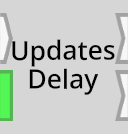 | ||
| Inputs | ||
| Impulse | Trigger | |
| Int | Updates | |
| Outputs | ||
| Impulse | Impulse | |
| Impulse | OnTrigger | |
The Updates Delay node is used to fire an impulse from Impulse after a number of frame updates greater than or equal to Updates have completed following an impulse received at Trigger.
Usage
The Updates input sets the number of frame updates which must complete before the delayed impulse is fired from Impulse. The default value is 1.
The OnTrigger output fires an impulse immediately after an impulse is received at Trigger. This continues the impulse chain which arrived at Trigger.
The delayed impulses do not continue the impulse chain which arrived at Trigger and any temporary values present will have been lost - if a temporary value must be stored until the delayed impulse is fired use Updates Delay With Value. Each impulse which arrives at Trigger sets up a separate delayed impulse and multiple can be queued at once with different delay durations.