Difference between revisions of "Impulse Demultiplexer (LogiX node)"
Jump to navigation
Jump to search
(Add info about + - buttons) |
|||
| (4 intermediate revisions by 3 users not shown) | |||
| Line 1: | Line 1: | ||
<languages></languages> | <languages></languages> | ||
<translate> | <translate> | ||
| − | + | <!--T:1--> | |
| + | {{Infobox Logix Node | ||
| + | | Name = Impulse Demultiplexer | ||
| + | | Image =[[File: ImpulseDemultiplexerNode.png | noframe | 128px | 'Impulse Demultiplexer' LogiX node ]] | ||
| + | | Input0Type = Impulse | Input0Name = Trigger | ||
| + | | Input1Type = Impulse | Input1Name = Trigger | ||
| + | | Output0Type = Impulse | Output0Name = OnTriggered | ||
| + | | Output1Type = Int | Output1Name = Index | ||
| + | }} | ||
| − | <!-- | + | <!--T:2--> |
| + | The '''Impulse Demultiplexer''' node fires an impulse from <code>OnTriggered</code> whenever an impulse is received at any <code>Trigger</code> input. It also indicates which input was triggered via the <code>Index</code> value. | ||
| − | == | + | == Usage == <!--T:3--> |
| − | + | The <code>Index</code> output value corresponds to the index of the input which was triggered. Neos uses zero-based indexing meaning that the top input being triggered corresponds to <code>Index</code> = 0. This value is only available for the duration of the impulse chain fired from <code>OnTriggered</code>. Default value is 0. | |
| − | |||
| − | |||
| − | |||
| − | |||
| − | |||
| − | |||
| − | |||
| − | |||
| − | |||
| − | |||
| − | |||
| − | |||
| − | |||
| − | |||
| − | |||
| − | |||
| − | |||
| − | |||
| − | |||
| − | |||
| − | |||
| − | |||
| − | |||
| − | |||
| − | |||
| − | |||
| − | |||
| − | |||
| − | |||
| − | + | <!--T:6--> | |
| − | + | The number of Trigger inputs can be changed with the + or - buttons. | |
| − | == Examples == | + | == Examples == <!--T:4--> |
| + | ProbablePrime has a tutorial featuring this node <youtube>https://www.youtube.com/watch?v=8t-2T-3Jt7A</youtube> | ||
| − | == Node Menu == | + | == Node Menu == <!--T:5--> |
</translate> | </translate> | ||
| − | [[Category:LogiX|Impulse Demultiplexer]] | + | [[Category:LogiX{{#translation:}}|Impulse Demultiplexer]] |
| − | [[Category:LogiX: Flow|Impulse Demultiplexer]] | + | [[Category:LogiX:Flow{{#translation:}}|Impulse Demultiplexer]] |
{{:NodeMenu-Flow}} | {{:NodeMenu-Flow}} | ||
Latest revision as of 14:26, 19 February 2022
| Impulse Demultiplexer | ||
|---|---|---|
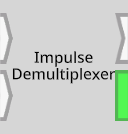 | ||
| Inputs | ||
| Impulse | Trigger | |
| Impulse | Trigger | |
| Outputs | ||
| Impulse | OnTriggered | |
| Int | Index | |
The Impulse Demultiplexer node fires an impulse from OnTriggered whenever an impulse is received at any Trigger input. It also indicates which input was triggered via the Index value.
Usage
The Index output value corresponds to the index of the input which was triggered. Neos uses zero-based indexing meaning that the top input being triggered corresponds to Index = 0. This value is only available for the duration of the impulse chain fired from OnTriggered. Default value is 0.
The number of Trigger inputs can be changed with the + or - buttons.
Examples
ProbablePrime has a tutorial featuring this node