Debug Triangle (LogiX node)
Jump to navigation
Jump to search
| Debug Triangle | ||
|---|---|---|
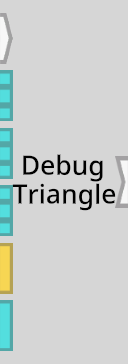 | ||
| Inputs | ||
| Impulse | Display | |
| Float3 | Point0 | |
| Float3 | Point1 | |
| Float3 | Point2 | |
| Color | Color | |
| Float | Duration | |
| Outputs | ||
| Impulse | OnDisplay | |
The Debug Triangle node generates a temporary triangle visual with the specified properties when an impulse is received at Display.
Usage
The Point0, Point1, and Point2 inputs determine the global positions of the triangle vertices.
The Color input determines the color of the triangle visual.
The Duration input determines the number of seconds that the triangle visual persists.
The OnDisplay output fires an impulse when the triangle is successfully displayed.
Slots for the debug visuals are produced under a non-persistent slot under the root slot named '_DEBUG'. Children are produced under that slot for each individual user for whom a debug node fires.
Examples
Node Menu
| Debug | ||||||
|---|---|---|---|---|---|---|
| Back | Debug Axes | Debug Box | Debug Line | Debug Sphere | Debug Text | Debug Triangle |
| Debug Vector | Estimated Master Clock Error | |||||