Difference between revisions of "IsNull (LogiX node)"
Jump to navigation
Jump to search
m |
|||
| Line 4: | Line 4: | ||
{{Infobox Logix Node | {{Infobox Logix Node | ||
|Name=IsIninity | |Name=IsIninity | ||
| − | |Image=[[File: | + | |Image=[[File: IsNullNode`1Node.png | noframe | 256px | 'IsNull' LogiX node]] |
| − | |Input0Type= | + | |Input0Type=T|Input0Name=Instance |
|Output0Type=Bool|Output0Name=* | |Output0Type=Bool|Output0Name=* | ||
}} | }} | ||
Revision as of 10:34, 16 November 2020
| IsIninity | ||
|---|---|---|
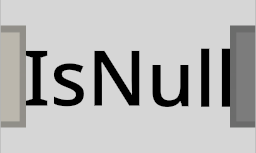 | ||
| Inputs | ||
| T | Instance | |
| Outputs | ||
| Bool | * | |
The IsNull node outputs True if the input reference datatype is null, otherwise False.
Usage
When spawned from the node browser, this node accepts the object datatype by default. However, this node can be overloaded to accept any reference datatype if an appropriate wire is connected.
The NotNull (LogiX node) works in the opposite way.