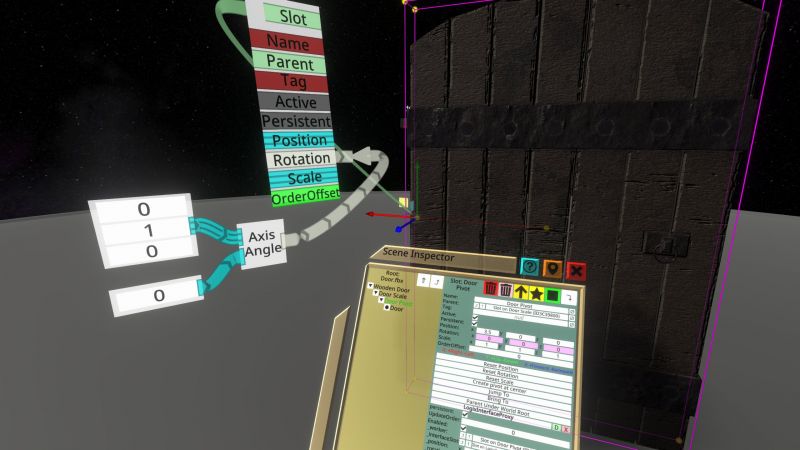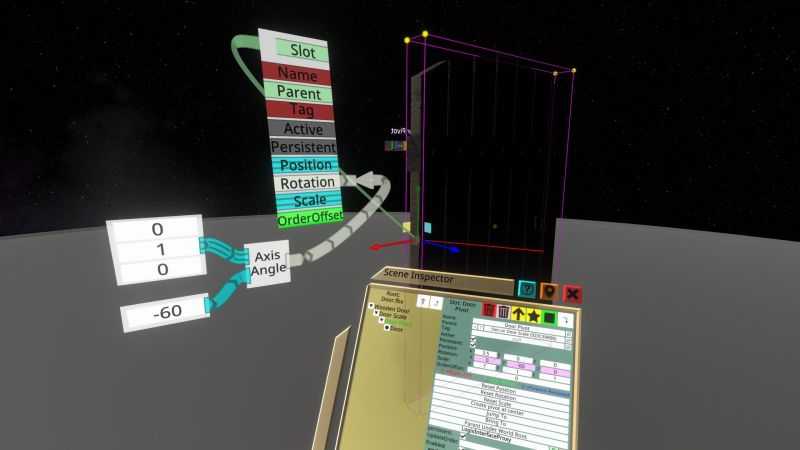Difference between revisions of "Axis Angle (LogiX node)/ja"
Jump to navigation
Jump to search
(Created page with "ここでは、ドアのヒンジ側にDoor Pivotの子を配置しています。Axis Angle ノードの出力(同じくクォータニオン)を使用して、Door Pivot...") |
(Updating to match new version of source page) |
||
| (2 intermediate revisions by one other user not shown) | |||
| Line 20: | Line 20: | ||
[[File:Axis Angle Example 0 degrees.jpg|800px]] | [[File:Axis Angle Example 0 degrees.jpg|800px]] | ||
| − | + | 回転量を「-60度」にすると、反時計回りに60度回転させることができます。 | |
[[File:Axis Angle Example -60 degrees.jpg|800px]] | [[File:Axis Angle Example -60 degrees.jpg|800px]] | ||
| − | == | + | == ノードメニュー == |
[[Category:LogiX{{#translation:}}|Axis Angle Float Q]] | [[Category:LogiX{{#translation:}}|Axis Angle Float Q]] | ||
[[Category:LogiX:Math:Rotation{{#translation:}}|Axis Angle Float Q]] | [[Category:LogiX:Math:Rotation{{#translation:}}|Axis Angle Float Q]] | ||
| − | {{NodeMenu-Math-Rotation | + | {{NodeMenu-Math-Rotation}} |
Latest revision as of 16:34, 19 February 2022
| Axis Angle | ||
|---|---|---|
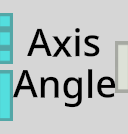 | ||
| Inputs | ||
| Float3 | Axis | |
| Float | Angle | |
| Outputs | ||
| FloatQ | * | |
Axis AngleLogiX ノードは axis-angle として表現された rotation をネイティブの クォターニオン 表現に変換するものである。最初の入力は回転させる軸で、2番目の入力は軸を中心に時計回り(正)または反時計回り(負)に回転させる角度を度単位で指定します。
使用方法
このノードを使用して、任意の軸に関する回転をクォターニオンに変換し、その後の計算で使用したり、オブジェクトの回転入力として使用することができます。
例
ここでは、ドアのヒンジ側にDoor Pivotの子を配置しています。Axis Angle ノードの出力(同じくクォータニオン)を使用して、Door Pivot オブジェクトの Rotation プロパティ(クォータニオン)をドライブすることができます。ここでは、Y 軸 (緑色の軸) を中心とした回転と、0 度の回転を指定しています。
回転量を「-60度」にすると、反時計回りに60度回転させることができます。
ノードメニュー
| Math / Rotation | ||||||
|---|---|---|---|---|---|---|
| Back | Axis Angle | Euler Angles | From Euler | From To Rotation | Inverse Rotation | Look Rotation |
| To Axis Angle | ||||||