库存
Jump to navigation
Jump to search
==库存==
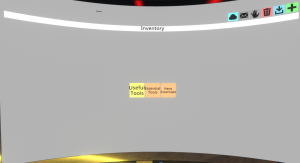
库存菜单对Neos的体验至关重要。它允许你保存和浏览对象,包括工具、化身、装饰品等等。你还可以管理你的收藏夹,如你的默认化身你的主世界。
你的清单很像你的计算机的文件系统。物品可以被组织到文件夹中,而文件夹可以包含其他文件夹。要生成一个物品或进入一个文件夹,用你的激光器双击它。单次点击将选择该物品,允许你用它做各种事情。
控制
| Icon | Name | Use |
| Spawn Facet | Spawns the selected Facet into your userspace, allowing you to place it into your Dash Menu. This cannot be done from a public folder; the item must be in your own inventory (or in Neos Essentials). | |
| Equip Avatar | Equips the selected avatar instantly, destroying your old avatar in the process | |
| Set Default Avatar / Set Default Home | For an avatar, makes it your default. For a world, makes it your Cloud Home. | |
| Show Inventory Owners | Displays the inventories you have access to. | |
| Generate Link | Creates a link to the selected folder; see Public Folders. | |
| Make Private | "Unshares" anything that has been made public (folders, default avatars, etc.) | |
| Delete Item | Destroys the selected item after a double-press. | |
| Add Current Avatar | Saves your currently-worn avatar to the folder you're currently in. | |
| Add New | With an item held, this saves the item to the current folder. Without an item held, this creates a new folder. |
Neos基本要素
Neos精华是由Neos团队维护的,它有一些文件夹,如3D模型、化身、小工具、玩具、装备、游戏、材料、镜子、天空盒和教程。
在文件夹的顶层可以找到世界提交的基座,链接到Discord和Patreon、活跃会话表、Neos相机、Sticky Equippable,以及Neos Twitch Chat with Commmands工具。
还有一些社区文件夹也混在其中;文件夹的大部分内容来自于社区。
这些资产对于创造和装饰你的世界很有用。
基本工具
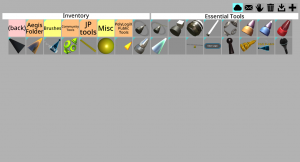
这些是当你试图在Neos中进行互动或构建事物时,你需要、想要或使用的一些默认工具。你需要使用的一些默认工具是:
- 开发者工具提示
- LogiX工具提示
- 材料工具提示
- 可抓取的工具提示
- 角色对撞机工具提示
- 组件克隆工具提示
- 胶合剂工具提示
- 网格工具提示
- 网格可见性工具提示
- 形状工具提示
- 画笔提示(几何线、四边形阵列、箱形阵列、凸面体、广告牌)。
- 灯光工具提示
- 全局性的灯光工具提示
- 标签工具提示
- 仪表工具提示
- 色彩工具提示
- 粒状物工具提示
还有由社区内各团体或个人制作的社区工具。
