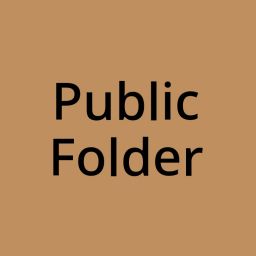パブリックフォルダー
パブリックフォルダー'は、他の人と共有することができます。パブリックフォルダー内のすべて(アイテム、ワールド、その他のフォルダー)は、パブリックフォルダーを持っている人なら誰でも使用できます。グループを作成すると、複数人で共同作業することもできます。
概要
パブリックフォルダのリンクはオブジェクトです。他のアイテムと同様に、片手でグラブして、インベントリーの緑色のプラスアイコンをクリックする(デスクトップではCtrl+sキーを押す)ことで、インベントリに保存できます。
インベントリでフォルダを選択し、封筒のアイコンをクリックすると、選択したフォルダをパブリックフォルダーにできます。
パブリックフォルダの容量は、フォルダの所有者に対してカウントされます。フォルダの作成者のみがフォルダの内容を変更できます。これにより、フォルダの中身が変更されるたびに新しいコピーを見つけて保存する必要はなく、オブジェクトの最新バージョンを入手できます。
情報
パブリックフォルダを取得できる場所はいくつかあります:
The Directory
The Directoryはパブリックフォルダリンクでいっぱいの世界です。それはProbablePrimeによってつくられています。パブリックフォルダを追加したい場合は、チャットメッセージでリンクを送信してください。
You can find The Directory by searching for "Directory" in the world browser.
Users
Users are usually happy to share their public folders. Just ask them for a copy if you're interested in the stuff they've created.
Mega Public Folders
There are a few notable public folders that decided to go with the approach of collecting EVERYTHING. The caveat is while they do have a lot of folders, they can also make it difficult to find what you're looking for!
The Starter Pack
The Starter Pack is a "mega folder" full of stuff for new users. It includes some useful tools and information, as well as a variety of objects to play with.
Importing a Folder Link
You can copy a link to a folder from the context menu whilst holding it. Pasting that link into the game, either via the "Paste from clipboard" button in your home tab or by hitting ctrl-v, will import it.
For example, this link will give you the Starter Pack:
neosrec:///U-dawky/R-dd8a0493-2fc2-4199-b689-5e5a2109e192
List of Public Folders
See the list of community-approved public folders that are frequently given to new users