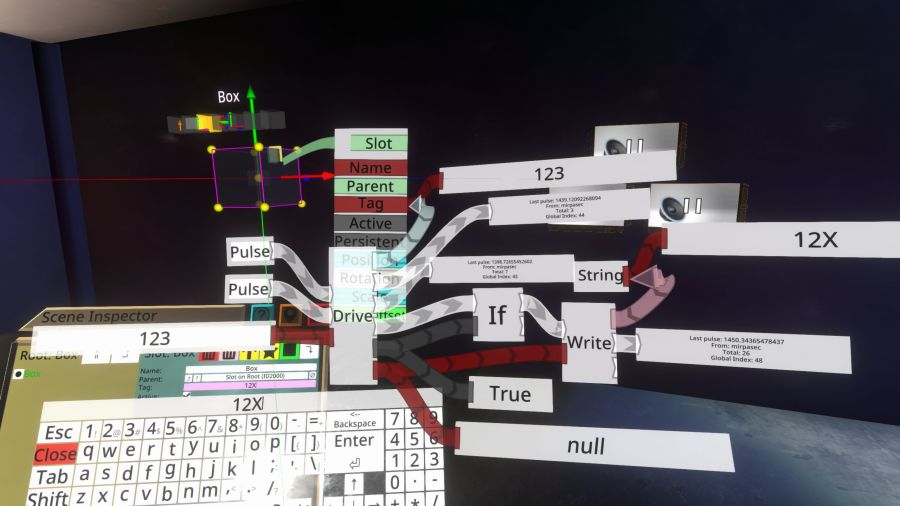Difference between revisions of "Drive (LogiX node)/ja"
(Replaced content with "== ノードメニュー ==") |
(Created page with "<code>HookedValue</code> は、<code>OnHook</code> からインパルスが出力されたときに、他のソースが <code>DriveTarget</code> に設定しようとした...") |
||
| Line 32: | Line 32: | ||
| − | + | <code>HookedValue</code> は、<code>OnHook</code> からインパルスが出力されたときに、他のソースが <code>DriveTarget</code> に設定しようとした値を出力します。この値は、<code>OnHook</code>からインパルスが出力された瞬間のみ有効です。 | |
Revision as of 20:52, 6 February 2022
| Drive | ||
|---|---|---|
 | ||
| Inputs | ||
| Impulse | StartDrive | |
| Impulse | StopDrive | |
| dummy | Source | |
| Outputs | ||
| IField`1 | DriveTarget | |
| Impulse | OnStartDrive | |
| Impulse | OnStopDrive | |
| Impulse | OnHook | |
| Bool | IsDriving | |
| dummy | HookedValue | |
Driveノードは StartDrive でインパルスを受け取ると、入力 Source 値で参照されている DriveTarget をドライブし始めます。ドライブはStopDriveでインパルスを受信すると停止します。
使用方法
ノードブラウザからノードが生成されたとき、Source入力は'dummy'のデータ型を持っています。しかし、適切なワイヤが接続されると、ノードは正しい値型にオーバーロードされます。
StartDrive入力にインパルスが到着するたびにOnStartDriveからインパルスを出力します。これはStartDriveに到着したインパルスの連鎖を継続させます。
StopDrive入力にインパルスが到達するたびにOnStopDriveからインパルスを出力します。これは、StopDriveに到着したインパルスの連鎖を継続させます。
OnHook は、DriveTarget が Source 値でドライブされている時に、他のソース(例えばWriteノードや ButtonValueSetコンポーネント)が値を上書きしようとする(しかしできない)とインパルスを出力します。
IsDriving出力は、DriveTargetをSourceの値でドライブしている間はTrue、それ以外はFalseです。
HookedValue は、OnHook からインパルスが出力されたときに、他のソースが DriveTarget に設定しようとした値を出力します。この値は、OnHookからインパルスが出力された瞬間のみ有効です。
StartDriveにインパルスを入力すると、ターゲットが既に他のソースによって駆動されているかどうかに関わらず、Source値によってドライブされるようになることに注意してください、つまりターゲット値のドライブが上書きされます。
Examples
ノードメニュー
| Actions | ||||||
|---|---|---|---|---|---|---|
| Back | -- | ++ | Drive | Drive Playback | Tween | Write |
| Write Latch | Write Ref | Write Ref Latch | ||||