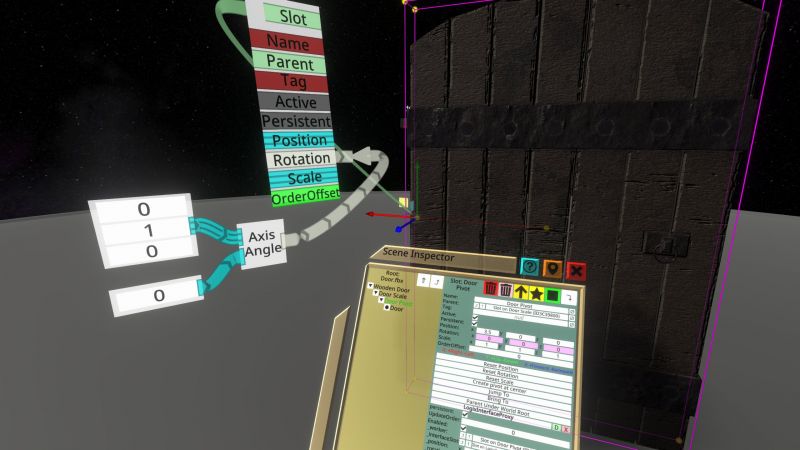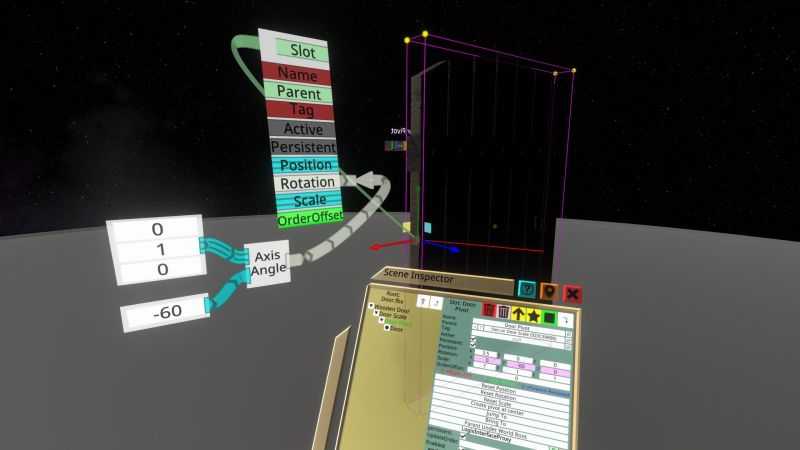Axis Angle (LogiXノード)
| Axis Angle | ||
|---|---|---|
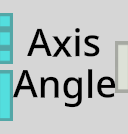 | ||
| Inputs | ||
| Float3 | Axis | |
| Float | Angle | |
| Outputs | ||
| FloatQ | * | |
The Axis Angle LogiX node converts a rotation represented as an axis-angle to the native quaternion representation. The first input is the axis about which to rotate, and the second input is the angle in degrees to rotate clockwise (positive) or counterclockwise (negative) about the axis by.
Usage
Use this node to convert rotation about an arbitrary axis into a quaternion which can then be used in further computations or used as an object's rotation input.
Examples
Here we have a door with a Door Pivot child placed on the hinge side of the door. We can drive the Door Pivot object's Rotation property (a quaternion) with the Axis Angle node's output (also a quaternion). We specify rotation about the Y axis (the green axis), and 0 degrees of rotation:
By changing the rotation amount to -60 degrees, we rotate the object 60 degrees counterclockwise.