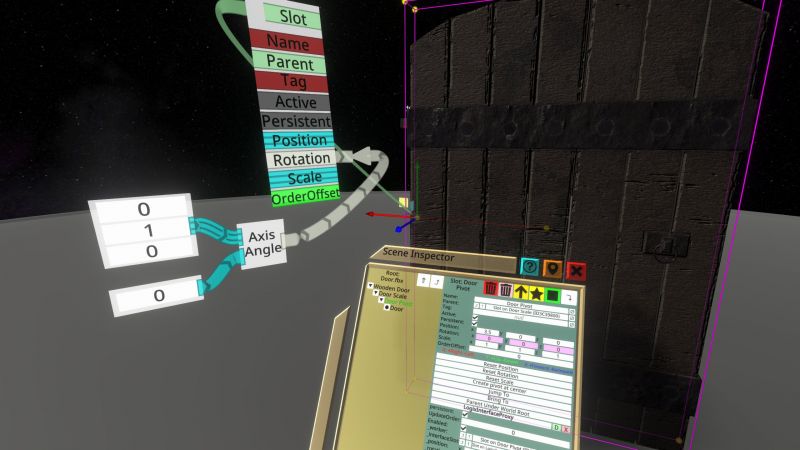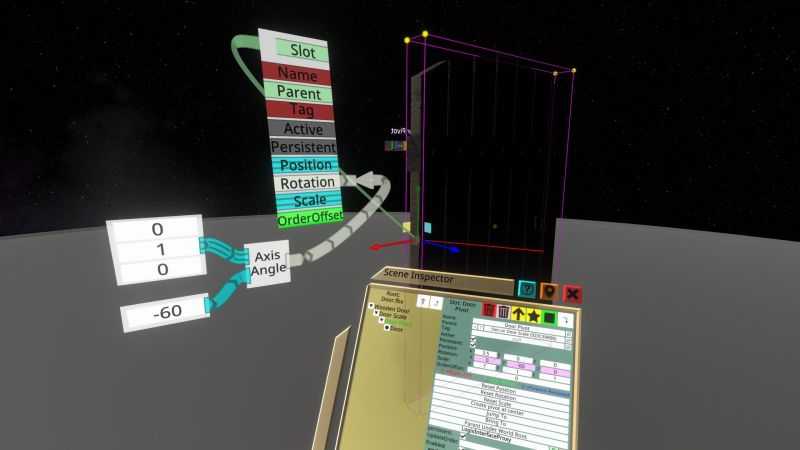Difference between revisions of "Axis Angle (LogiX node)/ja"
Jump to navigation
Jump to search
(Created page with "== 使用方法 ==") |
|||
| Line 10: | Line 10: | ||
'''Axis Angle'''[[LogiX]] ノードは [https://en.wikipedia.org/wiki/Axis%E2%80%93angle_representation axis-angle] として表現された [[rotation]] をネイティブの [https://ja.wikipedia.org/wiki/%E5%9B%9B%E5%85%83%E6%95%B0 クォターニオン] 表現に変換するものである。最初の入力は回転させる軸で、2番目の入力は軸を中心に時計回り(正)または反時計回り(負)に回転させる角度を度単位で指定します。 | '''Axis Angle'''[[LogiX]] ノードは [https://en.wikipedia.org/wiki/Axis%E2%80%93angle_representation axis-angle] として表現された [[rotation]] をネイティブの [https://ja.wikipedia.org/wiki/%E5%9B%9B%E5%85%83%E6%95%B0 クォターニオン] 表現に変換するものである。最初の入力は回転させる軸で、2番目の入力は軸を中心に時計回り(正)または反時計回り(負)に回転させる角度を度単位で指定します。 | ||
| − | == | + | == 使用方法 == |
Use this node to convert rotation about an arbitrary axis into a quaternion which can then be used in further computations or used as an object's rotation input. | Use this node to convert rotation about an arbitrary axis into a quaternion which can then be used in further computations or used as an object's rotation input. | ||
Revision as of 11:48, 13 February 2022
| Axis Angle | ||
|---|---|---|
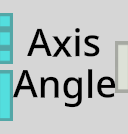 | ||
| Inputs | ||
| Float3 | Axis | |
| Float | Angle | |
| Outputs | ||
| FloatQ | * | |
Axis AngleLogiX ノードは axis-angle として表現された rotation をネイティブの クォターニオン 表現に変換するものである。最初の入力は回転させる軸で、2番目の入力は軸を中心に時計回り(正)または反時計回り(負)に回転させる角度を度単位で指定します。
使用方法
Use this node to convert rotation about an arbitrary axis into a quaternion which can then be used in further computations or used as an object's rotation input.
Examples
Here we have a door with a Door Pivot child placed on the hinge side of the door. We can drive the Door Pivot object's Rotation property (a quaternion) with the Axis Angle node's output (also a quaternion). We specify rotation about the Y axis (the green axis), and 0 degrees of rotation:
By changing the rotation amount to -60 degrees, we rotate the object 60 degrees counterclockwise.