ContextMenuItemSource (Component)
This article or section is a Stub. You can help the Neos Wiki by expanding it.
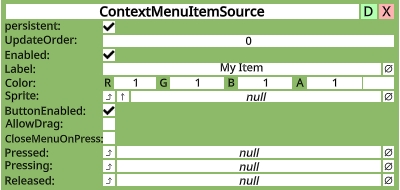
The ContextMenuItemSource component is used to add additional items to a context menu. To show up, it needs to be either within a ContextMenuSubmenu or assigned to a RootContextMenuItem as its Item.
Fields
| Fields | ||
|---|---|---|
| Name | Type | Description |
persistent
|
Bool | Determines whether or not this item will be saved to the server. |
UpdateOrder
|
Int | Controls the order in which this component is updated |
Enabled
|
Bool | Controls whether or not this component is enabled |
Label
|
String | The text label next to the item. |
Color
|
Color | The background/border color of the item. |
Sprite
|
IAssetProvider<Sprite> | The icon that is displayed on the item. |
ButtonEnabled
|
Bool | Whether or not the button is active. If false, it will be greyed out and unclickable. |
AllowDrag
|
Bool | Whether or not the user can drag onto the button from the center of the context menu to click it. |
CloseMenuOnPress
|
Bool | Whether or not the context menu should be closed after the item is pressed. |
Pressed
|
WorldDelegate | |
Pressing
|
WorldDelegate | |
Released
|
WorldDelegate | |
Usage
Examples
Neos VR Tutorial: Context Menus Pt.1 - Introduction & Context Menu Components by ProbablePrime
Neos VR Tutorial: Context Menus Pt.2 - Component based Actions by ProbablePrime
Related Issues
#1576 - Automatic context menu injection
#2346 - Can't plug ContextMenuItemSource into Button Events node.
#2364 - ValueOptionDescriptionDriver cant't drive ContextMenuItemSource's Sprite
#2378 - Context Menu Item Source with a Null label completely breaks Context Menu
#2399 - Add "Fire while pressing" toggle to ContextMenuItemSource component
#2408 - Context Menu Items do not properly update visual when changing the Sprite Provider
#2449 - Automatically drive Label/Color/Sprite when attaching Reference/ValueOptionDescriptionDriver
#2516 - Add Sprite Tint to ContextMenuItemSource
#2564 - ContextMenuItemSource with ValueUserOverride<color> keeps the host user's color
#2569 - Add a TouchPoint field to ContextMenuItemSource for Dragging and/or other press actions
#2979 - ContextMenuItemSource ButtonEnabled state not respected by Flick selection