Difference between revisions of "ValueCopy (Component)"
| Line 18: | Line 18: | ||
<!--T:3--> | <!--T:3--> | ||
== Usage == | == Usage == | ||
| − | Drives the target's value with the source's value. | + | Drives the target's value with the source's value. When using WriteBack, changes made to the Target are local while editing it. When the user is done setting it, it writes via a network sync to change the Source value. If the Source and Target are the same, the value will be completely local, and no network sync happens when changing the value. |
<!--T:4--> | <!--T:4--> | ||
Revision as of 08:02, 14 February 2023
This article or section is a Stub. You can help the Neos Wiki by expanding it.
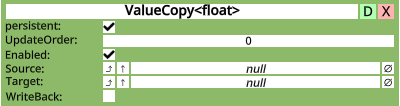
Fields
| Fields | ||
|---|---|---|
| Name | Type | Description |
persistent
|
Bool | Determines whether or not this item will be saved to the server. |
UpdateOrder
|
Int | Controls the order in which this component is updated |
Enabled
|
Bool | Controls whether or not this component is enabled |
Source
|
IField<float> | The source to copy the value from. |
Target
|
IField<float> | The target to copy the value to. |
WriteBack
|
Bool | Allow Target to write back to Source. |
Usage
Drives the target's value with the source's value. When using WriteBack, changes made to the Target are local while editing it. When the user is done setting it, it writes via a network sync to change the Source value. If the Source and Target are the same, the value will be completely local, and no network sync happens when changing the value.
Examples
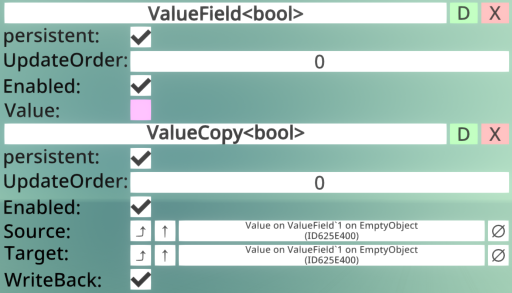 A ValueField<bool>'s Value is being self driven with a WriteBack - making the Value local, and still changeable. Changes to this value will be local.
A ValueField<bool>'s Value is being self driven with a WriteBack - making the Value local, and still changeable. Changes to this value will be local.
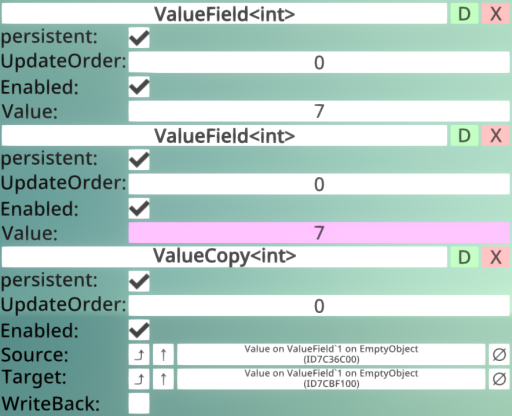 A ValueField<int>'s Value is being driven to be 7 from another ValueField<int>'s Value. The one in pink is the one being driven.
A ValueField<int>'s Value is being driven to be 7 from another ValueField<int>'s Value. The one in pink is the one being driven.
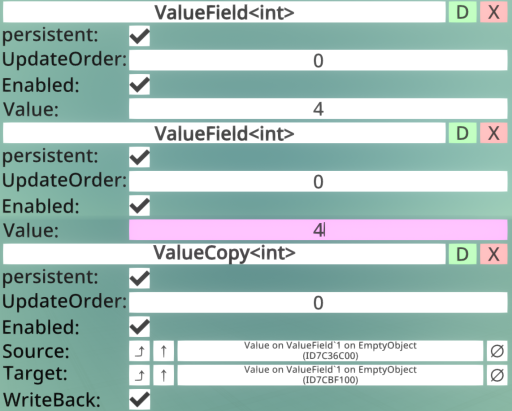 The Target field is being edited to 4, to write back to the Source field.
The Target field is being edited to 4, to write back to the Source field.