Difference between revisions of "PBS DualSidedSpecular"
Jump to navigation
Jump to search
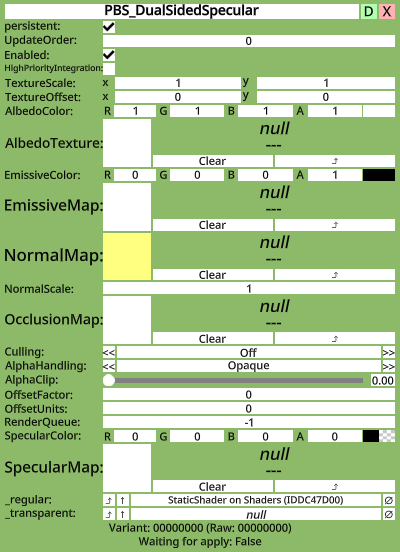
PBS Dual Sided Specular component as seen in the Scene Inspector
(Created page with "<languages></languages> <translate> <!--T:1--> {{stub}} {{Infobox Component |Image=PBS_DualSidedSpecularComponent.png |Name=PBS Dual Sided Specular }} <!--T:2--> == Fields ==...") |
|||
| Line 7: | Line 7: | ||
|Name=PBS Dual Sided Specular | |Name=PBS Dual Sided Specular | ||
}} | }} | ||
| + | |||
| + | Normally, mesh faces are single-sided only, and thus only render on the outside. Applying a dual-sided material will cause both outside and inside faces to be rendered. | ||
<!--T:2--> | <!--T:2--> | ||
Latest revision as of 02:50, 27 August 2021
This article or section is a Stub. You can help the Neos Wiki by expanding it.
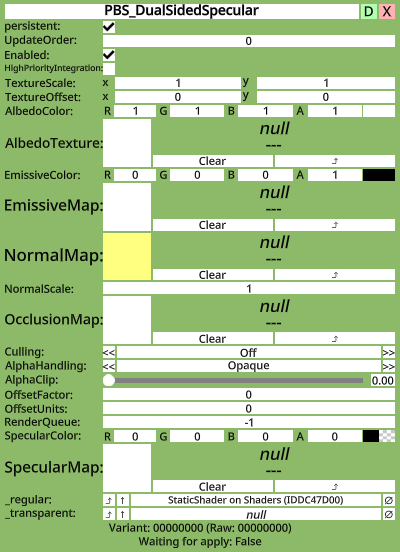
Normally, mesh faces are single-sided only, and thus only render on the outside. Applying a dual-sided material will cause both outside and inside faces to be rendered.
Fields
| Fields | ||
|---|---|---|
| Name | Type | Description |
persistent
|
Bool | Determines whether or not this item will be saved to the server. |
UpdateOrder
|
Int | Controls the order in which this component is updated |
Enabled
|
Bool | Controls whether or not this component is enabled |
HighPriorityIntegration
|
Bool | |
TextureScale
|
Float2 | |
TextureOffset
|
Float2 | |
AlbedoColor
|
Color | |
AlbedoTexture
|
IAssetProvider<ITexture2D> | |
EmissiveColor
|
Color | |
EmissiveMap
|
IAssetProvider<ITexture2D> | |
NormalMap
|
IAssetProvider<ITexture2D> | |
NormalScale
|
Float | |
OcclusionMap
|
IAssetProvider<ITexture2D> | |
Culling
|
Culling | |
AlphaHandling
|
AlphaHandling | |
AlphaClip
|
Float | |
OffsetFactor
|
Float | |
OffsetUnits
|
Float | |
RenderQueue
|
Int | |
SpecularColor
|
Color | |
SpecularMap
|
IAssetProvider<ITexture2D> | |
_regular
|
IAssetProvider<Shader> | |
_transparent
|
IAssetProvider<Shader> | |