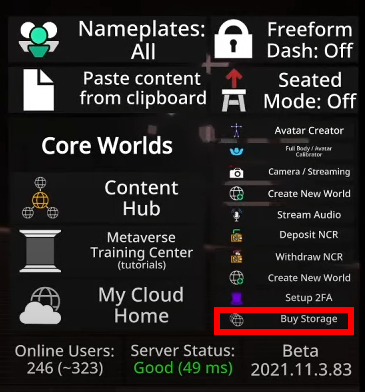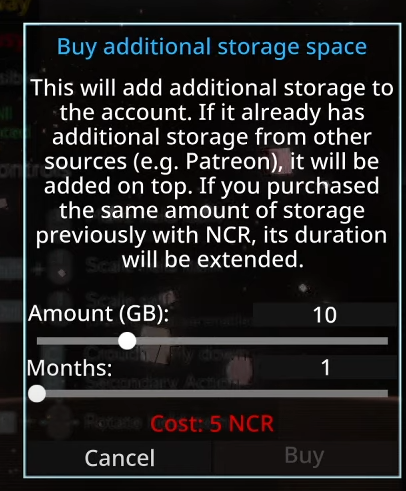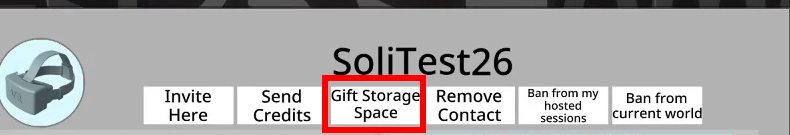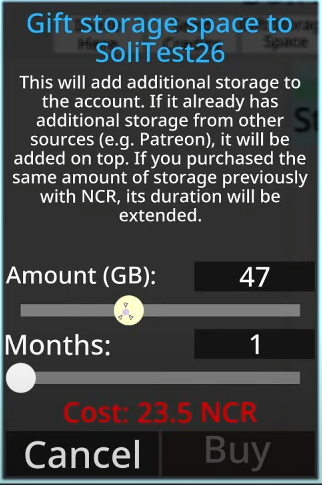Difference between revisions of "Neos Credits/Buy Storage"
| (12 intermediate revisions by 5 users not shown) | |||
| Line 1: | Line 1: | ||
| − | Using [[Neos Credits|NCR]] you can buy and gift storage for | + | <languages/> |
| + | <translate> | ||
| + | <!--T:1--> | ||
| + | Using [[Neos Credits|NCR]] you can buy and gift storage for you or your contacts/friends Neos Account. | ||
| − | == Pricing == | + | == Pricing == <!--T:2--> |
| + | <!--T:3--> | ||
Storage that is bought using [[Neos Credits|NCR]] is charged '''Monthly'''. | Storage that is bought using [[Neos Credits|NCR]] is charged '''Monthly'''. | ||
| + | <!--T:4--> | ||
It is '''0.5 NCR''' for '''1 GB''' for '''1 month'''. Or in other words 0.5 [[Neos Credits|NCR]]/1GB/1 Month. | It is '''0.5 NCR''' for '''1 GB''' for '''1 month'''. Or in other words 0.5 [[Neos Credits|NCR]]/1GB/1 Month. | ||
| + | <!--T:5--> | ||
You may buy between 1GB and 2TB of storage for any period between 1 and 24 months. | You may buy between 1GB and 2TB of storage for any period between 1 and 24 months. | ||
| − | == Buying Storage == | + | == Buying Storage == <!--T:6--> |
| − | To buy storage, make sure you are on the [[Neos Credits/Steam Changes|non-steam build]] of Neos. Then locate the "Buy Storage" button on the home page of the dash: | + | To buy storage, make sure you are on the [[Neos Credits/Steam Changes|non-steam build]] of Neos. |
| + | |||
| + | <!--T:7--> | ||
| + | Then locate the "Buy Storage" button on the home page of the dash: | ||
| + | |||
| + | <!--T:8--> | ||
[[File:BuyStorageDashButton.png]] | [[File:BuyStorageDashButton.png]] | ||
| + | <!--T:9--> | ||
Once you click this a dialog window will appear: | Once you click this a dialog window will appear: | ||
| − | |||
| + | <!--T:10--> | ||
| + | [[File:BuyStorageDialog2BecauseCacheMakePrimeSad.png]] | ||
| + | |||
| + | <!--T:11--> | ||
Select the amount of storage and the length of time to buy in this dialog and then press Buy. | Select the amount of storage and the length of time to buy in this dialog and then press Buy. | ||
| + | <!--T:12--> | ||
That's it! | That's it! | ||
| − | == Gifting Storage == | + | == Gifting Storage == <!--T:13--> |
| + | |||
| + | <!--T:14--> | ||
| + | To gift storage, make sure you are on the [[Neos Credits/Steam Changes|non-steam build]] of Neos. | ||
| + | |||
| + | <!--T:15--> | ||
Find the contact you want to gift storage to in the Contacts tab of the Dash. Once you've found them select them and then press the "Gift Storage" button on the contacts tab: | Find the contact you want to gift storage to in the Contacts tab of the Dash. Once you've found them select them and then press the "Gift Storage" button on the contacts tab: | ||
| + | |||
| + | <!--T:16--> | ||
[[File:GiftStorageButton.png]] | [[File:GiftStorageButton.png]] | ||
| − | |||
| + | <!--T:17--> | ||
| + | In the dialog that opens, select the storage and length of time to buy in this dialog and then press Buy: | ||
| + | |||
| + | <!--T:18--> | ||
| + | [[File:GiftStorageDialog.png]] | ||
| + | |||
| + | <!--T:19--> | ||
That's it! | That's it! | ||
| − | == FAQ == | + | == FAQ == <!--T:20--> |
| − | === What happens if my storage expires or I no longer pay for it? === | + | === What happens if my storage expires or I no longer pay for it? === <!--T:21--> |
| + | <!--T:22--> | ||
You will receive warnings 7, 2 and 1 day before your storage expires letting you know to pay for it. | You will receive warnings 7, 2 and 1 day before your storage expires letting you know to pay for it. | ||
| + | <!--T:23--> | ||
If your storage still expires without additional purchases then your account will stop syncing until you delete enough data to return to your lower level of storage. | If your storage still expires without additional purchases then your account will stop syncing until you delete enough data to return to your lower level of storage. | ||
| + | <!--T:24--> | ||
'''Neos will NEVER delete existing data.''' You just won't be able to create any new data via syncing etc. | '''Neos will NEVER delete existing data.''' You just won't be able to create any new data via syncing etc. | ||
| − | === How do I renew Storage purchases ? === | + | === How do I renew Storage purchases ? === <!--T:25--> |
| + | <!--T:26--> | ||
Buy the same amount again for any period to extend the storage for that period. | Buy the same amount again for any period to extend the storage for that period. | ||
| − | === Do purchases/gifts stack? === | + | === Do purchases/gifts stack? === <!--T:27--> |
| + | <!--T:28--> | ||
Yes!, If you purchase 1GB and your friend gifts you 1GB you will have 2 addition GB of storage. | Yes!, If you purchase 1GB and your friend gifts you 1GB you will have 2 addition GB of storage. | ||
| + | |||
| + | === Why do you use the term "Buy" this feels more like "renting"? === <!--T:29--> | ||
| + | |||
| + | <!--T:30--> | ||
| + | We're aligning with the terminology used in other major storage providers such as Dropbox, OneDrive and Google Drive who all use the term "Buy". | ||
| + | |||
| + | === If I buy storage on the standalone build can I use it on the steam build? === <!--T:31--> | ||
| + | |||
| + | <!--T:32--> | ||
| + | Yes! Both versions of Neos can use the storage purchased. | ||
| + | |||
| + | === Will the price for storage ever change? === <!--T:33--> | ||
| + | |||
| + | <!--T:34--> | ||
| + | It may change in the future, yes. | ||
| + | </translate> | ||
Latest revision as of 20:07, 3 November 2021
Using NCR you can buy and gift storage for you or your contacts/friends Neos Account.
Pricing
Storage that is bought using NCR is charged Monthly.
It is 0.5 NCR for 1 GB for 1 month. Or in other words 0.5 NCR/1GB/1 Month.
You may buy between 1GB and 2TB of storage for any period between 1 and 24 months.
Buying Storage
To buy storage, make sure you are on the non-steam build of Neos.
Then locate the "Buy Storage" button on the home page of the dash:
Once you click this a dialog window will appear:
Select the amount of storage and the length of time to buy in this dialog and then press Buy.
That's it!
Gifting Storage
To gift storage, make sure you are on the non-steam build of Neos.
Find the contact you want to gift storage to in the Contacts tab of the Dash. Once you've found them select them and then press the "Gift Storage" button on the contacts tab:
In the dialog that opens, select the storage and length of time to buy in this dialog and then press Buy:
That's it!
FAQ
What happens if my storage expires or I no longer pay for it?
You will receive warnings 7, 2 and 1 day before your storage expires letting you know to pay for it.
If your storage still expires without additional purchases then your account will stop syncing until you delete enough data to return to your lower level of storage.
Neos will NEVER delete existing data. You just won't be able to create any new data via syncing etc.
How do I renew Storage purchases ?
Buy the same amount again for any period to extend the storage for that period.
Do purchases/gifts stack?
Yes!, If you purchase 1GB and your friend gifts you 1GB you will have 2 addition GB of storage.
Why do you use the term "Buy" this feels more like "renting"?
We're aligning with the terminology used in other major storage providers such as Dropbox, OneDrive and Google Drive who all use the term "Buy".
If I buy storage on the standalone build can I use it on the steam build?
Yes! Both versions of Neos can use the storage purchased.
Will the price for storage ever change?
It may change in the future, yes.