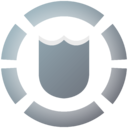管理
在NeosVR中,确保每个用户有一个安全和愉快的时间是非常重要的。每个用户都应该确保已他们阅读、理解并遵守NeosVR指南。
本页提供的信息是解决您在使用Neos时可能遇到的人际关系问题的理想方法。通常情况下,通过冷静和礼貌地向相关用户提出问题,可以迅速解决。然而,有时可能需要管理团队介入-用户可以直接向管理团队发送报告单,地址是the official Neos moderation webpage 。
会客/普通用户管理
如果另一个用户让你感到不舒服,或者做了你认为违反准则的事情,首先尝试与该用户交谈。平静地告诉他们,你不喜欢他们目前正在做的事情。请记住,不是每个人都对什么是合理的行为有相同的期望,所以他们可能没有意识到他们正在造成冒犯或不舒服。
如果你不能解决这个问题,接下来要和会话所有者(会话的主持人)谈谈,让他们知道发生了什么事。默认情况下,主持人的名牌上有一个金冠徽章,尽管有些用户选择隐藏或以其他方式修改他们的可见徽章。在菜单的会话部分的用户选项卡中,金冠徽章将始终在主持人的名字旁边可见。主持人有许多能力来管理他们的会话。参见#会话主人管理。
Be aware that it is possible that the session host may not agree with you that there is a problem, so they may choose not to act. In this case, you are still always free to leave a world session. If you still feel a user is breaching the Guidelines, or you believe the problem is escalating to the wider Neos community, you should contact the NeosVR Moderator Team with your issue. Note that the Guidelines make certain exceptions for private sessions in case the organizer, all participants and their legal guardians are fully informed and agree on less strict rules.
As a regular user you can also:
- Mute Users: this prevents just you from hearing any voice audio from the muted user. This option can be accessed on the Users tab of the Session section of the Dash menu.
Session Owner Moderation
As above, the first course of action should be to practice self moderation and resolutions. Start by talking to the user and informing them that they are doing something that you as the session owner won't allow or that breaks the Guidelines. If they continue, warn them that they may face action if they continue.
When you need to take action as a session owner you can:
- Kick a User: this immediately removes them from the current world session, however the kicked user will be able to re-join the session if the session settings allow it. This option can be accessed on the Users tab of the Session section of the Dash menu.
- Ban a User: this immediately removes them from the current world session and they will be unable to re-join the session unless you manually revoke the ban. This option can be accessed on the Users tab of the Session section of the Dash menu. Bans can be revoked in the appropriate tab of the Debug menu (by default accessible with a button on the lower right side of the Dash Home page).
- Ban a User from all of your sessions: this immediately removes them from the current world session and they will be unable to re-join the session, or join any session you host, unless you manually revoke the ban. This option can be accessed by navigating to the Contacts page on Dash menu and searching for that user's name. There will be an button to perform this action there. Bans can be revoked in the appropriate tab of the Debug menu (by default accessible with a button on the lower right side of the Dash Home page).
- Silence a User for all users: this prevents anyone from hearing any voice audio from the muted user in the current session. This option can be accessed on the Users tab of the Session section of the Dash menu.
When more support is needed or the problem is escalating to the wider Neos community, you should make a Moderation Ticket or in emergencies contact the NeosVR Moderator Team immediately.
Moderator Team
The Neos Moderation Team is ran by Veer who is the Chief Moderation Officer.
Moderation Leads
There are a few different departments within Moderation, each managed by their respective Lead/Manager
- Canadian Git - Direct Response
- Dante - Abuse Reports
- Raith - Safeguard Team
Moderators
| NA East | NA Central / West | Europe | Asia-Pacific |
|---|---|---|---|
| ArkGullwing | Cyro | Blaze | Dawky |
| Cataena | Conduit | MattyK | JustlyDeclarable |
| DrFrank | Kal | Soap | Rabbuttz |
| Froppy | H3BO3 | Tekno Carton | Orange |
| Goodvibes | Ho'polis | ||
| ohzee | June | ||
| Purple Juice | Maddmaxkz | ||
| Sykes | Tatsu Kimiero | ||
| VegasX |
Moderators are still Volunteers, you're welcome to contact them for all sorts of issues (if they are willing) but it is recommended to make a Moderation Ticket.
Moderator Badge
Moderators can be spotted in-game by a Silver Neos Logo which contains a Shield:
Some users may try to impersonate mods. To confirm if someone is a moderator you can look at the badges within the Session tab as these cannot be artificially altered. If you spot an user impersonating a mod then this is against the Guidelines and should be reported to Veer or the Neos Team.
Moderator Capabilities
In response to moderation issues the moderation team may carry out actions against a user or situation. Depending on the severity of the situation Moderators can immediately issue the following 4 account restrictions.
Do to recent upgrades, these bans also take immediate effect when handed out
- Mute Ban: Silences a user by default when they enter a world. This can be overridden by other users who have the ability to silence others within a world.
- Listing Ban : Used in situations where a user may have an offensive username and needs to be hidden from the general public.
- Spectator Ban: Sets a user to Spectator when entering another user's world and does not allow the user to wear their favorited avatar until someone overrides the Spectator status. Can be overridden by users who have the ability to set someone to guest or above.
- Public Ban: Removes a users ability to join public or contacts/+ sessions. The following are applied in varying levels depending on severity of the infraction.
- Soft - Can invite and be invited to sessions.
- Standard - Cannot be invited, but can invite to sessions
- Hard - Cannot be invited or invite to sessions
Certain Neos Team members have the ability to account ban a user. This would prevent them from accessing their account. This is usually only reserved for spam and scam bots, or users utilizing Neos for illegal activities.
Moderators are able to independently mute/spectator/public ban users, however they cannot apply both a Mute Ban and a Spectator Ban to a user at the same time. All bans are reviewed by Veer (the Neos Team Chief Moderation Officer) for fairness and leniency. The team aims to make first infraction bans short, with increasing ban level and duration following further infractions.
Appealing a Moderation Decision
If you believe you have been banned unfairly and wish to make an appeal, please make an appeal with a Moderation Ticket. After your ticket is made, the moderation team will investigate and discuss any possible foul play or misunderstandings that may have occurred. This is to make the process more fair for the user and team.
In the case of a dispute over asset ownership, certain Neos Team members can look up the owner of an asset or item within an inventory, see this GitHub Issue for more context.
We readily are improving the system for everyone's needs, and if you feel the system doesn't answer or address your concerns please let us know.
References
- Steam Announcement on Moderation - https://github.com/Frooxius/NeosPublic/issues/1172#issuecomment-712167815
- GitHub Issue about Moderation - https://github.com/Frooxius/NeosPublic/issues/1172
- Public Discord conversation about a muted user - https://discord.com/channels/402159838827905024/439422161657135106/764729583056060426