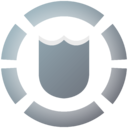Difference between revisions of "Moderation/ja"
(Created page with "より多くのサポートが必要な場合、または問題がより広いNeosコミュニティにエスカレートしている場合は、NeosVRモデレーターチー...") |
(Created page with "==モデレーターチーム== NeosVR内およびその周辺でのモデレーションを支援するモデレーターのチームが利用可能です。 次のNeosVRユ...") |
||
| Line 22: | Line 22: | ||
より多くのサポートが必要な場合、または問題がより広いNeosコミュニティにエスカレートしている場合は、NeosVRモデレーターチームに問題を連絡する必要があります。 | より多くのサポートが必要な場合、または問題がより広いNeosコミュニティにエスカレートしている場合は、NeosVRモデレーターチームに問題を連絡する必要があります。 | ||
| − | == | + | ==モデレーターチーム== |
| − | + | NeosVR内およびその周辺でのモデレーションを支援するモデレーターのチームが利用可能です。 | |
| − | + | 次のNeosVRユーザーはモデレーターです。: | |
* '''Chief Moderation Officer: Veer''' | * '''Chief Moderation Officer: Veer''' | ||
* Moderators | * Moderators | ||
Revision as of 08:35, 28 January 2021
NeosVRでは、すべてのユーザーが安全で楽しい時間を過ごせるようにすることが非常に重要です。 すべてのユーザーは、NeosVR Guidelinesを読み、理解し、遵守していることを確認する必要があります。
セッションゲスト/通常のユーザーモデレーション
他のユーザーがあなたに不快感を与えたり、Guidelinesに違反すると思われることをしたりしている場合は、まずユーザーに話しかけてみてください。 彼らが現在していることが気に入らないことを冷静に彼らに知らせてください。 誰もが合理的な行動に同じ期待を抱くわけではないので、自分が不快感や不快感を引き起こしていることに気付かない可能性があることに注意してください。
状況を解決できない場合は、次にセッションの所有者(セッションのホスト)に話しかけ、何が起こっているのかを知らせます。 デフォルトでは、ホストのネームプレートにゴールドのクラウンバッジがありますが、一部のユーザーは表示されているバッジを非表示にするか、変更することを選択します。 ゴールドクラウンバッジは、ダッシュメニューの[セッション]セクションの[アクセス許可]タブで、ホストの名前の横に常に表示されます。 ホストには、セッションを管理するための多くの機能があります。 #Session OwnerModerationを参照してください。
セッションホストが問題があることに同意しない可能性があるため、行動しないことを選択する可能性があることに注意してください。 この場合でも、いつでも自由にワールドセッションを離れることができます。 それでもユーザーがガイドラインに違反していると感じる場合、または問題がより広いNeosコミュニティにエスカレートしていると思われる場合は、NeosVRモデレーターチームに問題を連絡する必要があります。 ガイドラインは、主催者、すべての参加者、およびその法定後見人に十分な情報が提供され、それほど厳格でない規則に同意する場合に備えて、プライベートセッションに特定の例外を設けることに注意してください。
セッション所有者のモデレーション
上記のように、最初の行動方針は、自己の節度と解決を実践することです。 まず、ユーザーと話し、セッションオーナーとしてのあなたが許可しないことをしていること、またはガイドラインに違反していることをユーザーに知らせます。 続行する場合は、続行するとアクションに直面する可能性があることを警告します。
セッション所有者として行動を起こす必要がある場合は、次のことができます。
- 'ユーザーをキックする' :これにより、現在のワールドセッションからすぐに削除されますが、セッション設定で許可されている場合、キックされたユーザーはセッションに再度参加できます。このオプションには、[ダッシュ]メニューの[セッション]セクションの[アクセス許可]タブからアクセスできます。
- 「 'ユーザーの禁止' '」:これにより、現在のワールドセッションからすぐに削除され、手動で禁止を取り消さない限り、セッションに再度参加することはできません。このオプションには、[ダッシュ]メニューの[セッション]セクションの[アクセス許可]タブからアクセスできます。禁止は、デバッグメニューの適切なタブで取り消すことができます(デフォルトでは、ダッシュホームページの右下にあるボタンでアクセスできます)。
- 'すべて'セッションからユーザーを禁止する ':これにより、ユーザーは現在のワールドセッションからすぐに削除され、手動で禁止を取り消さない限り、セッションに再度参加したり、ホストしているセッションに参加したりすることはできません。このオプションにアクセスするには、[ダッシュ]メニューの[連絡先]ページに移動し、そのユーザーの名前を検索します。そこにこのアクションを実行するためのボタンがあります。禁止は、デバッグメニューの適切なタブで取り消すことができます(デフォルトでは、ダッシュホームページの右下にあるボタンでアクセスできます)。
- 「 ユーザーをあなただけのためにミュート 」:これにより、ミュートされたユーザーからの音声音声が聞こえなくなります。このオプションには、[ダッシュ]メニューの[セッション]セクションの[アクセス許可]タブからアクセスできます。
- すべてのユーザーのユーザーを無音にする :これにより、現在のセッションでミュートされたユーザーからの音声音声が誰にも聞こえなくなります。このオプションには、[ダッシュ]メニューの[セッション]セクションの[アクセス許可]タブからアクセスできます。
より多くのサポートが必要な場合、または問題がより広いNeosコミュニティにエスカレートしている場合は、NeosVRモデレーターチームに問題を連絡する必要があります。
モデレーターチーム
NeosVR内およびその周辺でのモデレーションを支援するモデレーターのチームが利用可能です。 次のNeosVRユーザーはモデレーターです。:
- Chief Moderation Officer: Veer
- Moderators
- Canadian Git
- Conduit
- Cyro
- Dante
- June
- Kal
- Purple Juice
- H3BO3
- Sykes
- Tatsu Kimiero
- Turk
- Vigilabo
Some Neos Team Members also have the Neos Team Badge in addition to the Moderator Badge — please try to contact a regular Moderator before contacting these users
- Coffee
- 0utsider89
- Theofilus the Folf
- Rue Shejn
- Ryuvi
TODO: There may be more here, I may be forgetting some users, feel free to edit. also please check for accuracy. I remember/hear conflicting accounts - Prime
Moderator Badge
Moderators can be spotted in game by a Silver Neos Logo which contains a Shield:
Some users may try to impersonate mods, to confirm if someone is a moderator you can look at the badges within the session tab as these cannot be artificially altered. If you spot a user impersonating a mod then this is against the Guidelines and should be reported to Veer or the Neos Team.
Moderator Capabilities
In response to moderation issues the moderation team may carry out actions against a user or situation. Depending on the severity of the situation Moderators can immediately issue the following 3 bans:
- Mute Ban: Silences a user by default when they enter a world. This can be overridden by other users who have the ability to silence others within a world.
- Spectator Ban: Sets a user to Spectator when entering another user's world and does not allow the user to wear their favorited avatar until someone overrides the Spectator status. Can be overridden by users who have the ability to set someone to guest or above.
- Public ban: Used very sparingly, this more intense ban blocks a user from entering other users worlds, but they can invite friends to their worlds. This is only used for severe infractions.
Certain Neos Team members have the ability to account ban a user. This would prevent them from accessing their account. This is usually only reserved for spam and scam bots, or users utilizing Neos for illegal activities.
Moderators are able to independently mute/spectator/public ban users, however they cannot apply both a Mute Ban and a Spectator Ban to a user at the same time. All bans are reviewed by Veer (the Neos Team Chief Moderation Officer) for fairness and leniency. The team aims to make first infraction bans short, with increasing ban level and duration following further infractions.
Appealing a Moderation Decision
If you believe you have been banned unfairly and wish to make an appeal, you can contact any Moderator, or Veer directly. The best platform to do so is to use Discord. In the first instance, any and all ban appeals should be referred to a member of the Moderator team, to Veer, or to another Neos Team member with the moderator badge(see above). If all other options are exhausted, it is possible to appeal directly to Frooxius.
In the case of a dispute over asset ownership, certain Neos Team members can look up the owner of an asset or item within an inventory, see this GitHub Issue for more context.
References
- Steam Announcement on Moderation - https://github.com/Frooxius/NeosPublic/issues/1172#issuecomment-712167815
- GitHub Issue about Moderation - https://github.com/Frooxius/NeosPublic/issues/1172
- Public Discord conversation about a muted user - https://discord.com/channels/402159838827905024/439422161657135106/764729583056060426