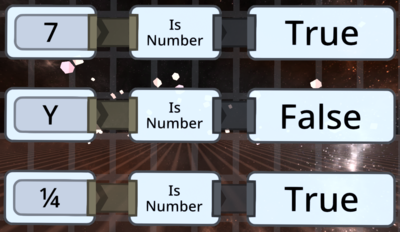Difference between revisions of "Is Number (LogiX node)"
Jump to navigation
Jump to search
(Created page with "<languages></languages> <translate> <!--T:1--> {{Infobox Logix Node | Name = Is Number | Image = noframe | 128px | 'Is Number' LogiX node | Input0...") |
(Marked this version for translation) |
||
| Line 15: | Line 15: | ||
This node takes a character input and outputs a boolean. | This node takes a character input and outputs a boolean. | ||
| + | <!--T:6--> | ||
If the character has the Unicode delegation [https://www.fileformat.info/info/unicode/category/Nd/list.htm <code>Nd</code>], [https://www.fileformat.info/info/unicode/category/Nl/list.htm <code>Nl</code>], or [https://www.fileformat.info/info/unicode/category/No/list.htm <code>No</code>], this node will output <code>true</code>. Otherwise, it will output <code>false</code>. | If the character has the Unicode delegation [https://www.fileformat.info/info/unicode/category/Nd/list.htm <code>Nd</code>], [https://www.fileformat.info/info/unicode/category/Nl/list.htm <code>Nl</code>], or [https://www.fileformat.info/info/unicode/category/No/list.htm <code>No</code>], this node will output <code>true</code>. Otherwise, it will output <code>false</code>. | ||
| Line 20: | Line 21: | ||
In the following image, "7" is a number and outputs <code>true</code>, "Y" is not a number and outputs <code>false</code>, and the Unicode character "¼" is a number and outputs <code>true</code>. | In the following image, "7" is a number and outputs <code>true</code>, "Y" is not a number and outputs <code>false</code>, and the Unicode character "¼" is a number and outputs <code>true</code>. | ||
| + | <!--T:7--> | ||
[[File:Logix Example IsNumber.png|400px]] | [[File:Logix Example IsNumber.png|400px]] | ||
Latest revision as of 02:14, 11 September 2022
| Is Number | ||
|---|---|---|
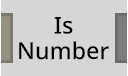 | ||
| Inputs | ||
| Char | Character | |
| Outputs | ||
| Bool | * | |
The Is Number node takes a character and outputs true or false depending on if the character is a number or not.
Usage
This node takes a character input and outputs a boolean.
If the character has the Unicode delegation Nd, Nl, or No, this node will output true. Otherwise, it will output false.
Examples
In the following image, "7" is a number and outputs true, "Y" is not a number and outputs false, and the Unicode character "¼" is a number and outputs true.