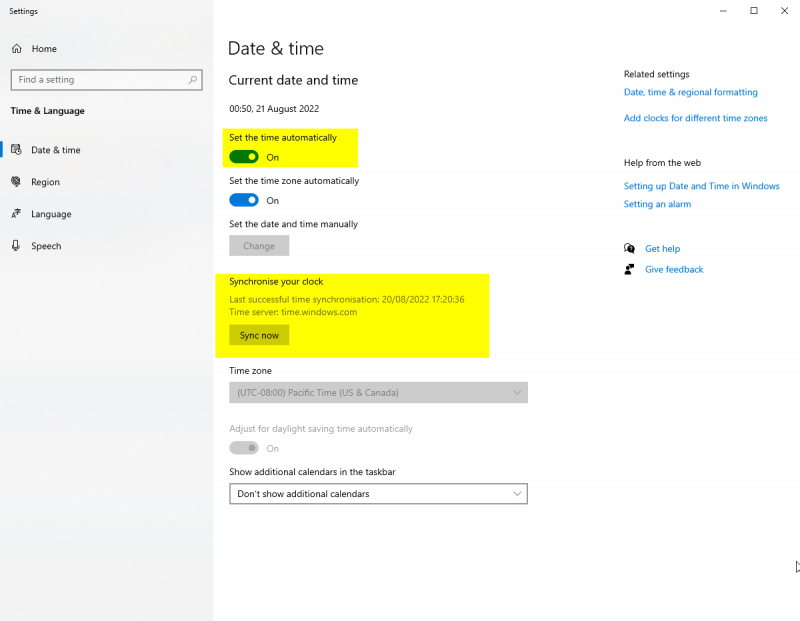Translations:Synchronize your Clock/5/en
From Neos Wiki
Jump to navigation
Jump to search
To fix this:
- Right click your clock in your system tray and right click it.
- Select "Adjust Date/Time".
- Ensure "Set the time automatically" is turned on.
- Ensure your time zone is set correctly.
- Under "Synchronize your clock" press the "Sync Now" button.
- Restart Neos.