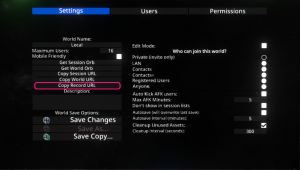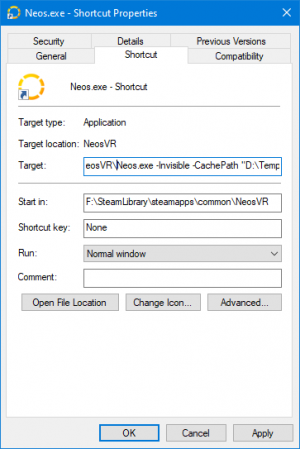Translations:Standalone Experiences/7/en
Jump to navigation
Jump to search
Setup
- Create your experience on Neos as per Normal. Add LogiX, Models, Components whatever.
- Copy the Record URL of your experience, from the Session Section of the Dash
- Create a new Shortcut to Neos.exe from its installation folder.
- Copy that shortcut to wherever you would like.
- Edit the shortcut to add the following Command Line Arguments:
-Invisible -DontAutoOpenCloudHome -SkipIntroTutorial -NoUI -Open <place the Record URL from the previous step here>you should add these at the end of the "Target" property. - Click OK