Set Character Velocity (LogiXノード)
Jump to navigation
Jump to search
| Set Character Velocity | ||
|---|---|---|
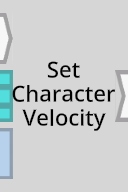 | ||
| Inputs | ||
| Impulse | Apply | |
| Float3 | Velocity | |
| CharacterController | Character | |
| Outputs | ||
| Impulse | OnDone | |
Set Character Velocityノードは、Applyへインパルスを入力したとき、入力 Character CharacterController (Component) の直線速度を入力 Velocity で上書きします。
使用方法
Velocity のデフォルトは [0;0;0] です。
OnDone 出力は、Apply で受け取ったインパルスの結果として入力 Character の線速度が設定されたときにインパルスを出力します。有効なCharacter入力がない場合、インパルスは出力されません。
入力のCharacterControllerが影響を受けるためには、Applyで受け取ったインパルスが、参照するCharacterControllerコンポーネントに設定されたSimulatingUserにより所有されていなければならないことに注意してください。解説はFrooxiuのGitHubでのコメントを参照ください。