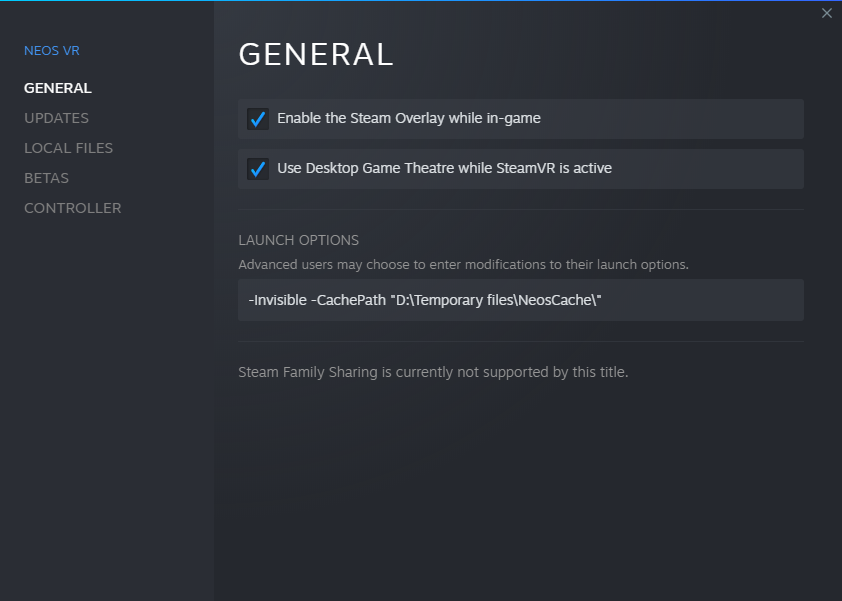Difference between revisions of "Template:SteamCommandLineArguments/ja"
Jump to navigation
Jump to search
(Created page with "Template:SteamCommandLineArguments") |
(Created page with "# Steamを開く # ライブラリ内のNeos VRを右クリック # 「プロパティ」→「起動オプションの設定」を選ぶ # コマンド引数を、上に表...") |
||
| Line 1: | Line 1: | ||
<languages/> | <languages/> | ||
| − | # | + | # Steamを開く |
| − | # | + | # ライブラリ内のNeos VRを右クリック |
| − | # | + | # 「プロパティ」→「起動オプションの設定」を選ぶ |
| − | # | + | # コマンド引数を、上に表示されている通りに入力し、Neosを実行します。 |
[[File:Steam_launch_options.png|border|upright=1.0|Setting custom launch options via Steam]] | [[File:Steam_launch_options.png|border|upright=1.0|Setting custom launch options via Steam]] | ||
Revision as of 14:06, 27 August 2022
- Steamを開く
- ライブラリ内のNeos VRを右クリック
- 「プロパティ」→「起動オプションの設定」を選ぶ
- コマンド引数を、上に表示されている通りに入力し、Neosを実行します。
Now, if Neos is launched via Steam, the custom launch commands will take effect.
Commands entered via this method will not take effect if Neos is launched any other way, such as via the Neos Launcher or by directly launching the Neos.exe.