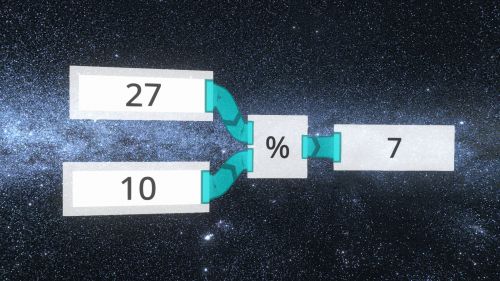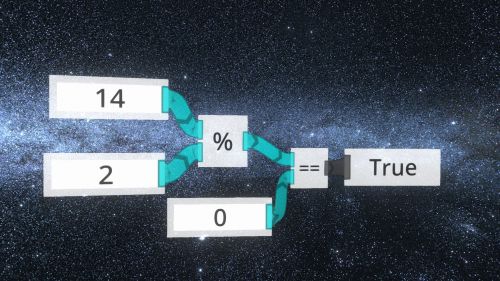Difference between revisions of "Modulo (LogiX node)/ja"
Jump to navigation
Jump to search
(Created page with "== 使用方法 == 上の入力は割られる数、下の入力は割る数です。割った余りを返します。") |
(Created page with "== 例 == 500px|Distance") |
||
| Line 13: | Line 13: | ||
上の入力は割られる数、下の入力は割る数です。割った余りを返します。 | 上の入力は割られる数、下の入力は割る数です。割った余りを返します。 | ||
| − | == | + | == 例 == |
[[File:LogiX.Operator.Modulo.Example.1.jpg|500px|Distance]] | [[File:LogiX.Operator.Modulo.Example.1.jpg|500px|Distance]] | ||
Revision as of 13:49, 14 February 2022
| % | ||
|---|---|---|
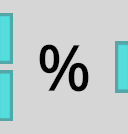 | ||
| Inputs | ||
| Float | A | |
| Float | B | |
| Outputs | ||
| Float | * | |
% ノードは、AをBで割った余りを出力します。
使用方法
上の入力は割られる数、下の入力は割る数です。割った余りを返します。
例
An example of Modulo. Here, the remainder is 7.
We can use the Modulo node to determine whether a number is even or odd. To do this, divide the number by 2. 0 indicates even and 1 indicates odd.