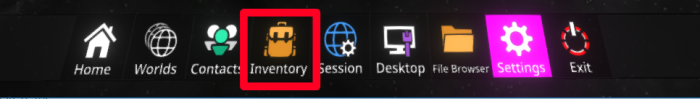Difference between revisions of "LogiX Tooltip"
Jump to navigation
Jump to search
| Line 1: | Line 1: | ||
| − | LogiX (Display) Tooltip is a [[Common Tooltips|tooltip]] that allows you to work with the [[LogiX|Neos' visual programming system]], creating and modifying nodes and making connections between them. | + | LogiX (Display) Tooltip is a [[Common Tooltips|tooltip]] that allows you to work with the [[LogiX|Neos' visual programming system]], creating and modifying [[LogiX Nodes|nodes]] and making connections between them. |
[[file:DisplayToolTip.png|100px]] | [[file:DisplayToolTip.png|100px]] | ||
Revision as of 00:56, 16 April 2019
LogiX (Display) Tooltip is a tooltip that allows you to work with the Neos' visual programming system, creating and modifying nodes and making connections between them.
The display tooltip is found by clicking: Inventory > Essential Tools > Display
Tutorial
updated