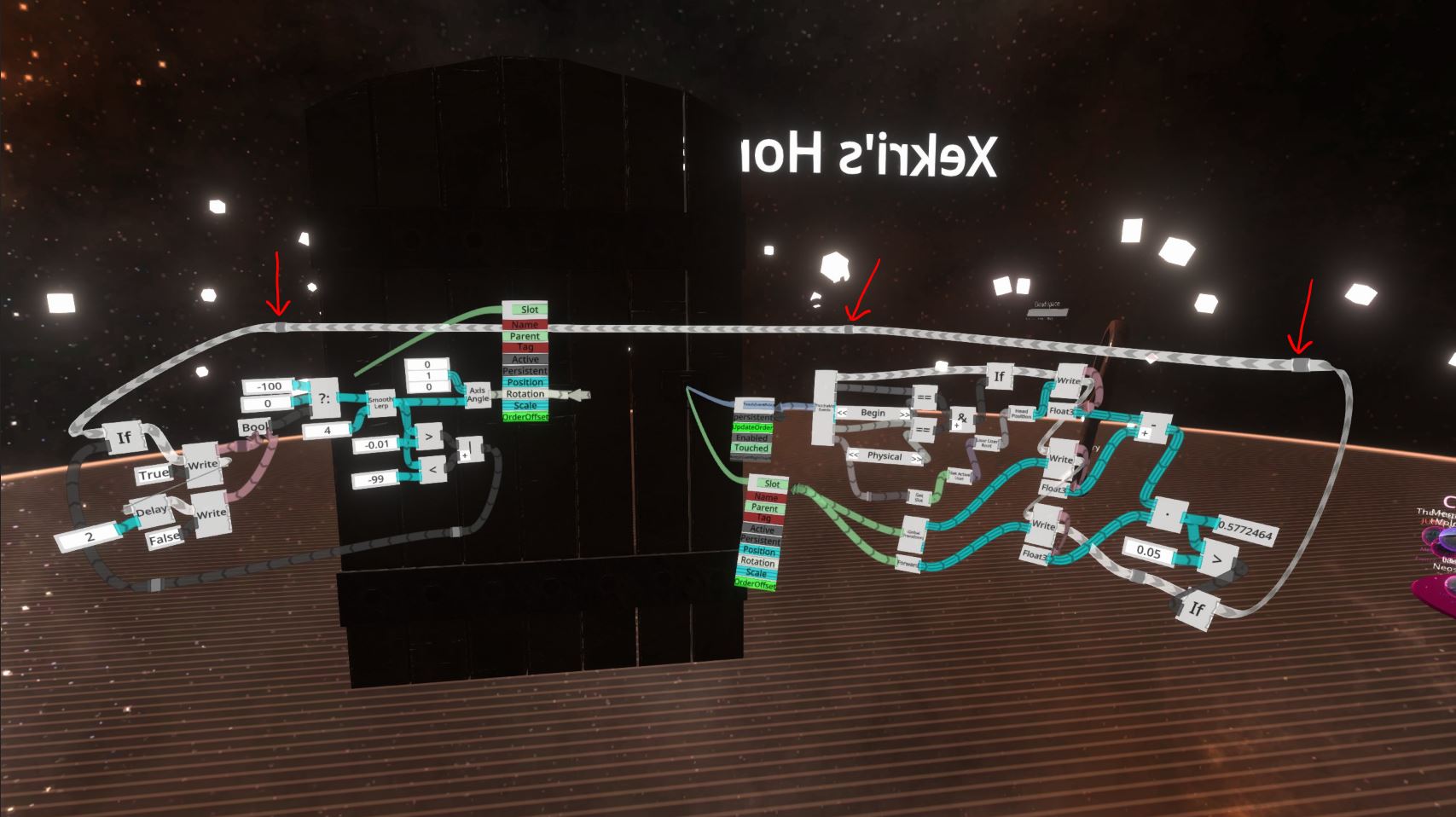Impulse Relay (LogiX node)
Jump to navigation
Jump to search
| Impulse Relay | ||
|---|---|---|
 | ||
| Inputs | ||
| Impulse | OnImpulse | |
| Outputs | ||
| Impulse | Target | |
The Impulse Relay node is used to make your LogiX tidy. Instead of the impulse connection graphically going directly from point A to point B, you can insert impulse relays into the connection, and then drag the relays around until the connection path looks nicer.
To insert an impulse relay in an impulse connection, simply grab using the LogiX Tooltip on the connection at the location you want the relay to be inserted.
Usage
Examples
In this image, red arrows point to the locations of impulse relays along a long impulse connection. Without these relays, the connection would go directly from the If node on the left to the If node on the right, obscuring some of the logic.