Difference between revisions of "Delay Value (LogiX node)"
(Created page with "<languages></languages> <translate> <!--T:1--> {{Infobox Logix Node | Name = Delay Value | Image =File: DelayValueNode`1Node.png | noframe | 128px | 'Delay Value' LogiX node...") |
m |
||
| Line 23: | Line 23: | ||
</translate> | </translate> | ||
| − | |||
[[Category:LogiX{{#translation:}}|Delay Value]] | [[Category:LogiX{{#translation:}}|Delay Value]] | ||
{{NodeMenu{{#translation:}}}} | {{NodeMenu{{#translation:}}}} | ||
Revision as of 16:40, 15 August 2021
| Delay Value | ||
|---|---|---|
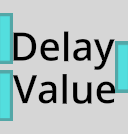 | ||
| Inputs | ||
| Float | Value | |
| Float | DelayTime | |
| Outputs | ||
| Float | * | |
The Delay Value node outputs the value that the Value input held at a time DelayTime seconds before hand.
Usage
If the DelayTime input is increased while a valid Value is provided, the output value will freeze at the most recent output value until sufficient delay has accumulated. The output will be frozen for a number of seconds equal to the new DelayTime - previous DelayTime. e.g. if DelayTime is 1 and then it is instantly increased to 10 the output value will be frozen for 9 seconds. If, instead, the DelayTime value is decreased, the delayed value updates to the correct value immediately.
When spawned from the Node Browser this node has a 'dummy' datatype, however it will overload to the correct type if a valid value or reference type input is connected.