Difference between revisions of "Debug Line (LogiX node)/ja"
Jump to navigation
Jump to search
(Created page with "<code>Duration</code> は、ライン表示が持続する秒数を決定します。") |
(Created page with "<code>OnDisplay</code>出力は、ラインの表示に成功したときにインパルスを発生させます。") |
||
| Line 30: | Line 30: | ||
| − | + | <code>OnDisplay</code>出力は、ラインの表示に成功したときにインパルスを発生させます。 | |
Revision as of 15:04, 11 February 2022
| Debug Line | ||
|---|---|---|
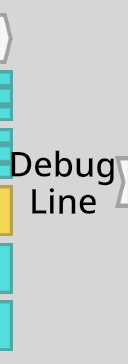 | ||
| Inputs | ||
| Impulse | Display | |
| Float3 | Point0 | |
| Float3 | Point1 | |
| Color | Color | |
| Float | Radius | |
| Float | Duration | |
| Outputs | ||
| Impulse | OnDisplay | |
Debug Lineノードは、Displayへインパルスを入力すると、指定されたプロパティを持つ一時的な線を生成します。
使用方法
Point0 は、1つのラインのエンドポイントをグローバルポジションで決定します。
Point1は、ラインのもう一端のグローバルな位置を決定します。
Colorは、ラインビ表示の色を決定します。
Radiusは、ラインビ表示の半径(太さ)を決定します。
Duration は、ライン表示が持続する秒数を決定します。
OnDisplay出力は、ラインの表示に成功したときにインパルスを発生させます。
Slots for the debug visuals are produced under a non-persistent slot under the root slot named '_DEBUG'. Children are produced under that slot for each individual user for whom a debug node fires.