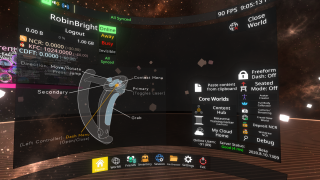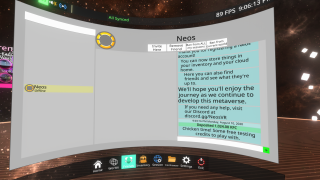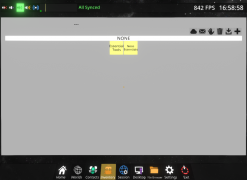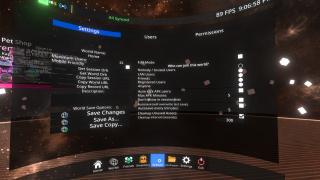Difference between revisions of "Dash Menu"
Jump to navigation
Jump to search
DovahDoVolom (talk | contribs) |
(Marked this version for translation) |
||
| Line 2: | Line 2: | ||
<translate> | <translate> | ||
| + | <!--T:1--> | ||
The Dash menu is where many essential options and features can be found. It can be opened by pushing the menu button on the left controller. | The Dash menu is where many essential options and features can be found. It can be opened by pushing the menu button on the left controller. | ||
| − | ==Home== | + | ==Home== <!--T:2--> |
| + | <!--T:3--> | ||
[[File:Dash_Home.png|320x180px|none|thumb|the default home tab on a new account]] | [[File:Dash_Home.png|320x180px|none|thumb|the default home tab on a new account]] | ||
| − | ==Worlds== | + | ==Worlds== <!--T:4--> |
| + | <!--T:5--> | ||
[[File:Dash_Worlds.png|320x180px|none|thumb|the worlds tab]] | [[File:Dash_Worlds.png|320x180px|none|thumb|the worlds tab]] | ||
| − | ==Contacts== | + | ==Contacts== <!--T:6--> |
| + | <!--T:7--> | ||
[[File:Dash_Friends.png|320x180px|none|thumb|the Contacts tab for a new account]] | [[File:Dash_Friends.png|320x180px|none|thumb|the Contacts tab for a new account]] | ||
| − | ==[[Inventory]]== | + | ==[[Inventory]]== <!--T:8--> |
| + | <!--T:9--> | ||
[[File:Dash_Inventory.png|320x180px|none|thumb|Inventory]] | [[File:Dash_Inventory.png|320x180px|none|thumb|Inventory]] | ||
| − | ==Session== | + | ==Session== <!--T:10--> |
| − | ===Settings=== | + | ===Settings=== <!--T:11--> |
| + | <!--T:12--> | ||
[[File:Dash_Session_Settings.png|320x180px|none|thumb|Session Settings]] | [[File:Dash_Session_Settings.png|320x180px|none|thumb|Session Settings]] | ||
| − | ===Users=== | + | ===Users=== <!--T:13--> |
| + | <!--T:14--> | ||
[[File:Dash_Session_Users.png|320x180px|none|thumb|Session Users]] | [[File:Dash_Session_Users.png|320x180px|none|thumb|Session Users]] | ||
| − | ===Permissions=== | + | ===Permissions=== <!--T:15--> |
| + | <!--T:16--> | ||
[[FIle:Dash_Session_Permissions.png|320x180px|none|thumb|Session Permissions]] | [[FIle:Dash_Session_Permissions.png|320x180px|none|thumb|Session Permissions]] | ||
| − | ==File Browser== | + | ==File Browser== <!--T:17--> |
| + | <!--T:18--> | ||
[[File:Dash_File_Browser.png|320x180px|none|thumb|the file browser tab]] | [[File:Dash_File_Browser.png|320x180px|none|thumb|the file browser tab]] | ||
| − | ==Settings== | + | ==Settings== <!--T:19--> |
| + | <!--T:20--> | ||
[[File:Dash_Settings.png|320x180px|none|thumb|the settings tab]] | [[File:Dash_Settings.png|320x180px|none|thumb|the settings tab]] | ||
| − | ==Exit== | + | ==Exit== <!--T:21--> |
| + | <!--T:22--> | ||
[[FIle:Dash_Exit.png|320x180px|none|thumb|the exit menu]] | [[FIle:Dash_Exit.png|320x180px|none|thumb|the exit menu]] | ||
</translate> | </translate> | ||
Revision as of 08:42, 18 January 2021
The Dash menu is where many essential options and features can be found. It can be opened by pushing the menu button on the left controller.