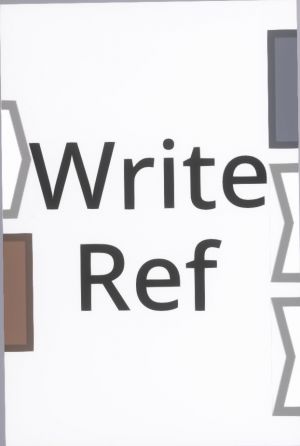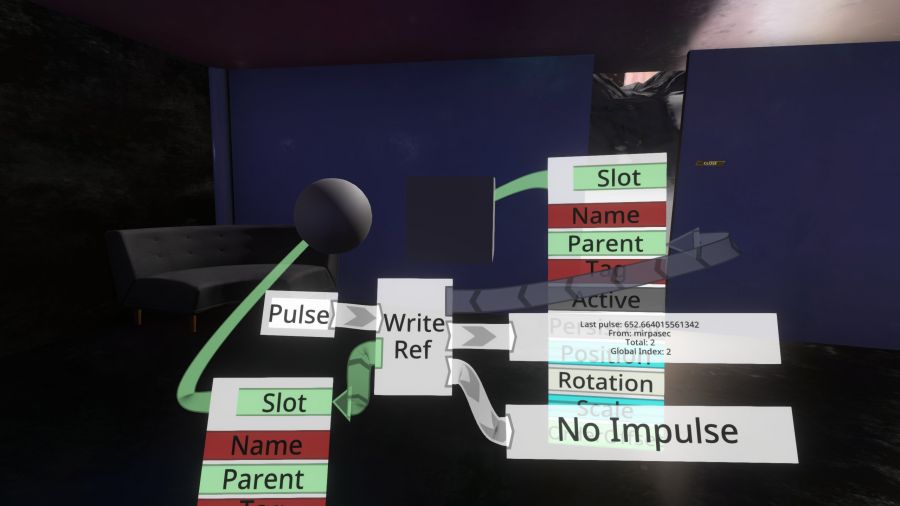Difference between revisions of "Write Ref (LogiX node)"
Jump to navigation
Jump to search
| Line 44: | Line 44: | ||
<!--T:4--> | <!--T:4--> | ||
| − | [[File:LogiX.Actions.WriteRef.jpg|300px| | + | [[File:LogiX.Actions.WriteRef.jpg|300px|Write Ref node]] |
== Usage == <!--T:5--> | == Usage == <!--T:5--> | ||
| Line 50: | Line 50: | ||
== Examples == <!--T:6--> | == Examples == <!--T:6--> | ||
| + | [[File:LogiX.Actions.WriteRef.Example.jpg|900px|WriteRef node example]] | ||
== Node Menu == <!--T:7--> | == Node Menu == <!--T:7--> | ||
Revision as of 15:08, 13 October 2020
This article or section is a Stub. You can help the Neos Wiki by expanding it.
The Write Ref node overwrites the output Reference with a reference to the input Target when an impulse is received.
Inputs & Outputs
| Color | Label | Type |
| Write | Impulse | |
| Target | IWorldElement |
| Color | Label | Type |
| Reference | SyncRef<T> | |
| OnDone | Impulse | |
| OnFail | Impulse |
Usage
Write Ref allows you to wright to RefID values.
Examples
Node Menu
| Actions | ||||||
|---|---|---|---|---|---|---|
| Back | -- | ++ | Drive | Drive Playback | Tween | Write |
| Write Latch | Write Ref | Write Ref Latch | ||||