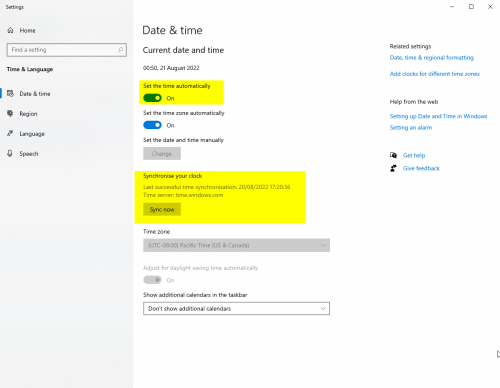Difference between revisions of "Synchronize your Clock"
Jump to navigation
Jump to search
(Created page with "Neos requires a synchronized computer clock for many operations, including: * Logging In * Joining Sessions * Loading Assets * Sending Messages Even a small synchronization d...") |
|||
| Line 6: | Line 6: | ||
Even a small synchronization drift can cause issues. To fix this, follow this guide. | Even a small synchronization drift can cause issues. To fix this, follow this guide. | ||
| + | |||
| + | # Right click your clock in your system tray and right click it | ||
| + | # Select "Adjust Date/Time" | ||
| + | # Ensure "Set the time automatically" is turned on | ||
| + | # Ensure your time zone is set correctly | ||
| + | # Under "Synchronize your clock" press the "Sync Now" button | ||
| + | |||
| + | [[File:SynchronizeYourClock.png|500px]] | ||
| + | |||
[[Category:Troubleshooting]] | [[Category:Troubleshooting]] | ||
Revision as of 09:50, 21 August 2022
Neos requires a synchronized computer clock for many operations, including:
- Logging In
- Joining Sessions
- Loading Assets
- Sending Messages
Even a small synchronization drift can cause issues. To fix this, follow this guide.
- Right click your clock in your system tray and right click it
- Select "Adjust Date/Time"
- Ensure "Set the time automatically" is turned on
- Ensure your time zone is set correctly
- Under "Synchronize your clock" press the "Sync Now" button