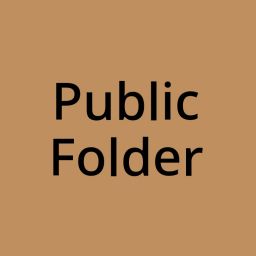Public Folders
A public folder is a folder that has been shared with other people. Anything in a public folder -- items, worlds, and other folders -- can be spawned and used by anyone who has the folder. Groups can also use them to collaborate.
Overview
A public folder link is a physical object. As with any other item, you can save it to your inventory by holding it in one hand and clicking the green plus icon with your free hand (or, on desktop, by hitting ctrl+s).
You can share any folder you have by selecting it in your inventory and clicking the envelope icon.
The space taken up by the contents of a public folder is only counted against the folder's owner. Only the owner of the folder can modify the folder's contents. This lets people get the latest versions of your objects, rather than having to find and save new copies every time they change.
Sources
There are a number of places you can get public folders from:
The Directory
The Directory is a world full of public folder links. It is maintained by ProbablePrime. If you wish to have your public folder added, just send him a link via a chat message.
You can find The Directory by searching for its name in the world browser.
Users
Users are usually happy to share their public folders. Just ask them for a copy if you're interested in the stuff they've created.
Mega Public Folders
There are a few notable public folders that decided to go with the approach of collecting EVERYTHING. The caveat is while they do have a lot of folders, they can also make it difficult to find what you're looking for!
The Starter Pack
The Starter Pack is a "mega folder" full of stuff for new users. It includes some useful tools and information, as well as a variety of objects to play with.
Import a Folder Link
You can copy a link to a folder from the context menu whilst holding it. Pasting that link into the game, either via the "Paste from clipboard" button in your home tab or by hitting ctrl-v, will import it.
For example, this link will give you the Starter Pack:
neosrec:///U-dawky/R-dd8a0493-2fc2-4199-b689-5e5a2109e192