Difference between revisions of "Find Character Controller (LogiX node)"
Jump to navigation
Jump to search
(Marked this version for translation) |
|||
| Line 30: | Line 30: | ||
[[Category:LogiX{{#translation:}}|Find Character Controller]] | [[Category:LogiX{{#translation:}}|Find Character Controller]] | ||
[[Category:LogiX:Physics{{#translation:}}|Find Character Controller]] | [[Category:LogiX:Physics{{#translation:}}|Find Character Controller]] | ||
| − | {{:NodeMenu-Physics | + | {{:NodeMenu-Physics}} |
Latest revision as of 03:48, 20 February 2022
| Find Character Controller | ||
|---|---|---|
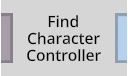 | ||
| Inputs | ||
| User | Source | |
| Outputs | ||
| CharacterController | Character | |
The Find Character Controller node attempts to find and output a CharacterController (Component) from either the input user or slot.
Usage
This node has two versions which work slightly differently but to the same effect:
- The User variant of this node outputs the CharacterController associated with the input user's currently selected locomotion module.
- The Slot variant of this node attempts to output the closest CharacterController component from the input slot or its parent slots.
- Failing this, it attempts to output the CharacterController associated with its active user's currently selected locomotion module.
If the User in question here is using a Locomotion Module that lacks a CharacterController such as NoClip this node will output null.
The Default output is null.