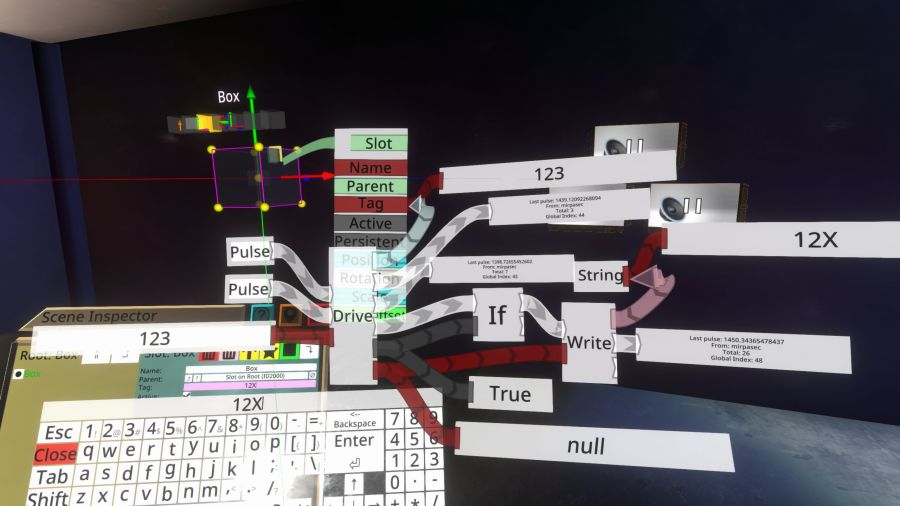Drive (LogiX node)
| Drive | ||
|---|---|---|
 | ||
| Inputs | ||
| Impulse | StartDrive | |
| Impulse | StopDrive | |
| dummy | Source | |
| Outputs | ||
| IField`1 | DriveTarget | |
| Impulse | OnStartDrive | |
| Impulse | OnStopDrive | |
| Impulse | OnHook | |
| Bool | IsDriving | |
| dummy | HookedValue | |
The Drive node will start driving the referenced DriveTarget with the input Source value when an impulse is received at StartDrive. The drive can be stopped by an impulse received at StopDrive.
Usage
The Source input has a 'dummy' datatype when the node is spawned from the node browser. However, the node will overload to the correct value type when a suitable wire is connected.
The OnStartDrive output fires an impulse whenever an impulse arrives at the StartDrive input. This continues the impulse chain which arrived at StartDrive.
The OnStopDrive output fires an impulse whenever an impulse arrives at the StopDrive input. This continues the impulse chain which arrived at StopDrive.
The OnHook fires an impulse whenever the DriveTarget is driven with the Source value and another source (e.g. a Write node or ButtonValueSet component) attempts (but is not able) to overwrite the value.
The IsDriving output is True while the DriveTarget is driven with the Source value, otherwise False.
The HookedValue output provides the value which another source attempted to set the DriveTarget to when an impulse is fired from OnHook. The value is only available for the duration of the impulse chain started from OnHook.
Note that, when an impulse is received at StartDrive the drive target will become driven by the Source value regardless of whether it was already driven by some other source i.e. control of the target value is overridden.
Examples
Node Menu
| Actions | ||||||
|---|---|---|---|---|---|---|
| Back | -- | ++ | Drive | Drive Playback | Tween | Write |
| Write Latch | Write Ref | Write Ref Latch | ||||