Apply Character Impulse (LogiXノード)
| Apply Character Impulse | ||
|---|---|---|
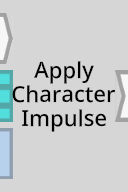 | ||
| Inputs | ||
| Impulse | Apply | |
| Float3 | Impulse | |
| CharacterController | Character | |
| Bool | IgnoreMass | |
| Outputs | ||
| Impulse | OnDone | |
Apply Character Impulse ノードは、Applyへインパルスを入力すると、入力 Character CharacterController (Component) の線速度を入力 Impulse の値に比例して変化させるノードです。
使用方法
IgnoreMass 入力は、関連するコライダー (Character と同じスロットになければならず、タイプ CharacterController を持っていなければなりません) の質量フィールドが、結果の速度を計算するときに考慮されるかどうかを決定します。Falseの場合、CharacterのMassScaling Enum値も考慮され、Characterスロットのグローバルスケールでスケーリングされた有効質量の値が計算されます。デフォルトはFalseです。
The OnDone output fires an impulse when the velocity of the input CharacterController has been changed as a result of an impulse received at Apply. No impulse will be fired if there is no valid CharacterController input.
If IgnoreMass is False, the change in velocity of the Character is the input Impulse divided by the CharacterCollider's effective mass. If IgnoreMass is True, the change in velocity of the Character is the input Impulse.
Note that for the input CharacterController to be affected, the impulse received at Apply must be owned by the SimulatingUser set in the referenced CharacterController component. For an explanation, see Frooxius' comment on GitHub