Write Dynamic Variable`1 (LogiX node)
Jump to navigation
Jump to search
This article or section is a Stub. You can help the Neos Wiki by expanding it.
| Write Dynamic Variable`1 | ||
|---|---|---|
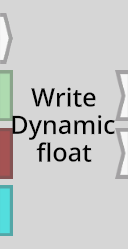 | ||
| Inputs | ||
| Impulse | Write | |
| Slot | Target | |
| String | VariableName | |
| Float | Value | |
| Outputs | ||
| Impulse | OnSuccess | |
| Impulse | OnNotFound | |
The Write Dynamic Variable`1 node attempts to write the value of a Dynamic Variable of the specified Type in the Target Slot, or in the node itself if no slot is specified. Value is shown as being a Category:Types:Dummy value for demonstration purposes, however it will be composed of the type selected in the LogiX browser, or specified in the component window.
When using the Components browser, you may specify any valid FrooxEngine or BaseX type by creating a component, and unpacking it to create a visual.
Usage
| Inputs | ||
|---|---|---|
| Name | Type | Description |
Write
|
Impulse | The impulse to start the write. |
Target
|
Slot | The slot where the search for the variable begins. If not specified, the slot is that of the node itself. |
VariableName
|
String | The name of the variable to write. If prefixed by a name with a slash, the string before the slash is the space name. |
| Outputs | ||
|---|---|---|
| Name | Type | Description |
OnSuccess
|
Impulse | An impulse output when the write is successful. |
OnFailed
|
Impulse | An impulse output when the write is unsuccessful. This happens when the variable could not be found. |