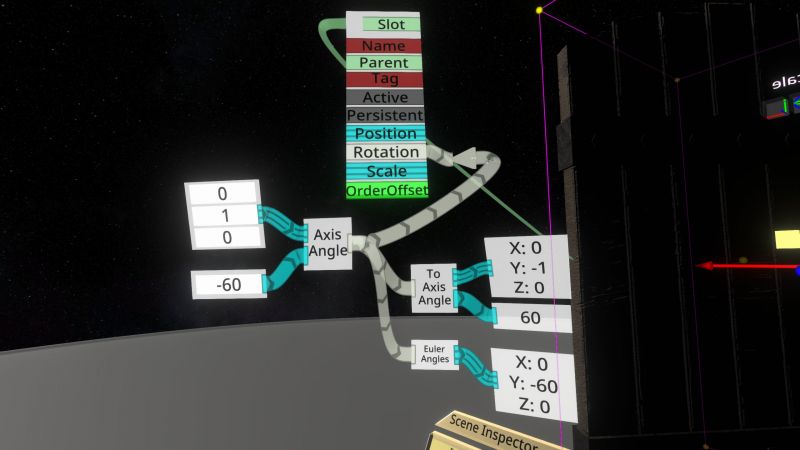To Axis Angle (LogiX node)
| To Axis Angle | ||
|---|---|---|
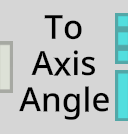 | ||
| Inputs | ||
| FloatQ | Q | |
| Outputs | ||
| Float3 | Axis | |
| Float | Angle | |
The To Axis Angle LogiX node converts a rotation represented as a native quaternion to an axis-angle representation. The first output is the axis about which to rotate, and the second output is the angle in degrees to rotate clockwise (positive) or counterclockwise (negative) about the axis by.
Note that there are two valid axis-angle representations of a rotation: positive rotation about an axis, and negative rotation about the opposite axis. Which is chosen by To Axis Angle is effectively random.
Usage
Use this node to convert a quaternion into rotation about a specific axis.
Examples
Here we specify -60 degrees of rotation about the Y axis using an Axis Angle node, then feed the result to the To Axis Angle node:
In the above example, the output representation is 60 degrees of rotation about the -Y axis, which is equivalent to -60 degrees of rotation about the +Y axis.
Node Menu
| Math / Rotation | ||||||
|---|---|---|---|---|---|---|
| Back | Axis Angle | Euler Angles | From Euler | From To Rotation | Inverse Rotation | Look Rotation |
| To Axis Angle | ||||||