Switch Locomotion Module (LogiX node)
| Switch Locomotion Module | ||
|---|---|---|
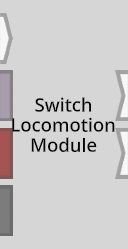 | ||
| Inputs | ||
| Impulse | Switch | |
| User | TargetUser | |
| String | ModuleName | |
| Bool | ExactMatch | |
| Outputs | ||
| Impulse | OnSwitched | |
| Impulse | OnNotFound | |
The Switch Locomotion Module node switches the TargetUser's active locomotion module to one with a matching ModuleName when an impulse is received at Switch.
Usage
The TargetUser input defaults to the local user.
The ModuleName input specifies which locomotion module should be switched to. For the standard locomotion module presets, use the relevant locale strings:
Locomotion.Noclip.NameLocomotion.Teleport.NameLocomotion.Fly.NameLocomotion.WalkRun.NameLocomotion.WalkRunGripping.NameLocomotion.ZeroG.NameLocomotion.GrabWorld.NameLocomotion.Slide.Name
For custom locomotion modules, use the slot name under which the relevant component is present. e.g. if you have a customized PhysicalLocomotion preset on a slot called "Swim" then use Swim as the input string to ModuleName.
The ExactMatch controls whether only modules with exactly matching names will be used. Default is False.
The OnSwitched output fires an impulse when the TargetUser's locomotion is successfully switched as a result of an impulse received at Switch. An impulse will be fired as long as a valid match was detected even if it was the same as the user's already active module.
The OnNotFound output fires an impulse if no valid matching locomotion module can be found when an impulse is received at Switch. This may fire if:
- the
ModuleNameis null, empty or just a string composed of whitespace - the user has no LocomotionController component (users will normally have one of these!)
- there is no matching locomotion module given the
ModuleNameandExactMatchvalues
Searching for valid locomotion modules is performed on the modules referenced in the TargetUser's LocomotionController (present on their user root slot) in ascending index order. If there are two matches, the one with the lowest index will be used. No impulse will be fired from either OnSwitched or OnNotFound if the TargetUser input is not empty, but null.
Examples
Node Menu
| Locomotion | ||||||
|---|---|---|---|---|---|---|
| Back | Get Active Locomotion Module | Install Locomotion Modules | On Grip End | On Grip Start | On Grip Stay | On Locomotion Grip Begin |
| On Locomotion Grip End | Switch Locomotion Module | |||||