PBS Specular
(Redirected from PBS Specular (Component))
Jump to navigation
Jump to search
This article or section is a Stub. You can help the Neos Wiki by expanding it.
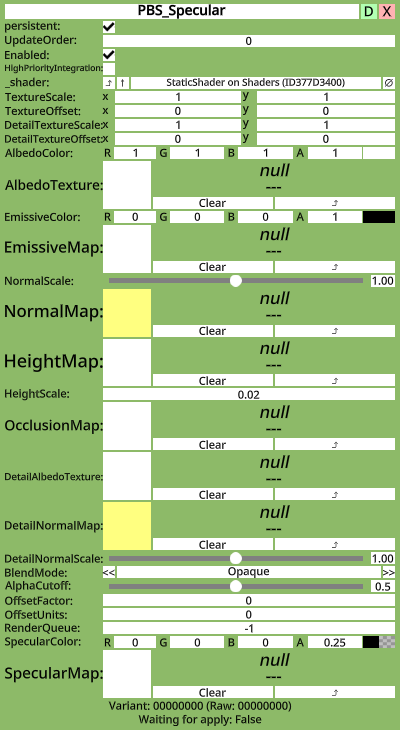
Intoduction
Usage
| Fields | ||
|---|---|---|
| Name | Type | Description |
persistent
|
Bool | Determines whether or not this item will be saved to the server. |
UpdateOrder
|
Int | Controls the order in which this component is updated |
Enabled
|
Bool | Controls whether or not this component is enabled |
HighPriorityIntegration
|
Bool | |
_shader
|
Shader | |
TextureScale
|
Float2 | |
TextureOffset
|
Float2 | |
DetailTextureScale
|
Float2 | |
DetailTextureOffset
|
Float2 | |
AlbedoColor
|
Color | |
AlbedoTexture
|
ITexture2D | |
EmissiveColor
|
Color | |
EmissiveMap
|
ITexture2D | |
NormalScale
|
Float | |
NormalMap
|
ITexture2D | |
HeightMap
|
ITexture2D | |
HeightScale
|
Float | |
OcclusionMap
|
ITexture2D | |
DetailAlbedoTexture
|
ITexture2D | |
DetailNormalMap
|
ITexture2D | |
DetailNormalScale
|
Float | |
BlendMode
|
BlendMode | |
AlphaCutoff
|
Float | |
OffsetFactor
|
Float | |
OffsetUnits
|
Float | |
RenderQueue
|
Int | |
SpecularColor
|
Color | |
SpecularMap
|
ITexture2D | |
Behavior
Specular Maps
This Material type uses a specular map for determining:
- Specularity
- Smoothness
This information is packed into the Specular map using the following pattern:
- RBG: Specularity
- Non-Metals are Dark Grey
- Metals usually match the color of the metal you're after such as Iron being a Brighter Grey.
- Alpha: Smoothness
- High Alpha means High Smoothness
- Low Alpha is Low Smoothness
Neos uses the Unity Standard Shader Maps for this Material, for more information please see this guide for more information.
Examples
Further Reading
- PBS Metallic - Documentation on Neos' PBS Metallic Material. This is often paired or compared to PBS Specular.