Install Locomotion Modules (LogiX node)
| Install Locomotion Modules | ||
|---|---|---|
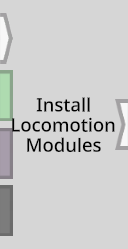 | ||
| Inputs | ||
| Impulse | Install | |
| Slot | ModulesRoot | |
| User | TargetUser | |
| Bool | ClearExisting | |
| Outputs | ||
| Impulse | OnInstalled | |
The Install Locomotion Modules node installs locomotion modules under the ModulesRoot slot hierarchy for use by the TargetUser when an impulse is received at Install.
Usage
The TargetUser input defaults to the local user.
The ClearExisting input determines whether all modules previously installed for the TargetUser are removed before installing new modules.
The OnInstalled fires an impulse when any locomotion modules under the ModulesRoot have been installed as a result of an impulse received at Install. An impulse will not be fired if there is no valid ModulesRoot input. However, an impulse will be fired as long as there is a ModulesRoot, even if there are no locomtion module components under the hierarchy which can be installed. This impulse continues the impulse chain which arrived at Install.
When an impulse is received at Install, the ModulesRoot slot hierarchy is copied under the Locomotion Modules slot under the TargetUser's user root slot. Any locomotion module components under that hierarchy are then registered with that user's Locomotion Controller. This process does not check for duplicates before installing, so pulsing this node with the same ModulesRoot and TargetUser will install multiple copies of the same module. The name of an installed module in the context menu is taken from the name of the slot on which the module is present.
Examples
Node Menu
| Locomotion | ||||||
|---|---|---|---|---|---|---|
| Back | Get Active Locomotion Module | Install Locomotion Modules | On Grip End | On Grip Start | On Grip Stay | On Locomotion Grip Begin |
| On Locomotion Grip End | Switch Locomotion Module | |||||