HPReverb Controller (LogiX node)
| HPReverb Controller | ||
|---|---|---|
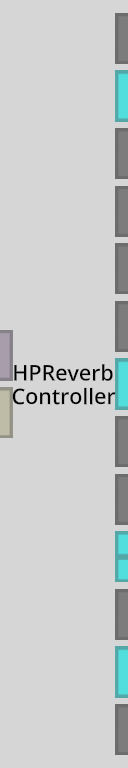 | ||
| Inputs | ||
| User | User | |
| ControllerNode | Node | |
| Outputs | ||
| Bool | IsActive | |
| Float | BatteryLevel | |
| Bool | IsBatteryCharging | |
| Bool | AppMenu | |
| Bool | ButtonYB | |
| Bool | ButtonXA | |
| Float | Grip | |
| Bool | GripTouch | |
| Bool | GripClick | |
| Float2 | Joystick | |
| Bool | JoystickClick | |
| Float | Trigger | |
| Bool | TriggerClick | |
The HPReverb Controller provides more controller data than the Standard Controller (LogiX node) specifically for second generation Windows Mixed Reality (WMR) controllers compatible with the HP Reverb G2 headset.
Usage
The IsActive output indicates whether the User is using 2nd generation WMR controllers.
The BatteryLevel output provides the estimated remaining battery charge. The value is in the range 0 to 1 with precision to two decimal places.
The IsBatteryCharging output is intended to indicate whether the controller is currently charging. This output cannot be used as 2nd generation WMR controllers use replacable batteries and therefore cannot be charged while in use.
The AppMenu output
The ButtonYB output
The ButtonXA output
The Grip output indicates how far the grip/grab button is pressed.
The GripTouch output
The GripClick output indicates whether the grip/grab button is fully pressed.
The Joystick output indicates the current position of the joystick. X and Y values are in the range -1 to 1. X indicates left/right location, Y indicates forward/back. The resting joystick position is [0,0].
The JoystickClick output indicates whether the joystick is pressed down.
The Trigger output indicates how far the trigger button is pressed down. This corresponds to the button labelled Primary on the graphic below. The value is in the range 0 to 1 with 1 being reached somewhat before the button is fully pressed.
The TriggerClick output is indicates whether the trigger button is pressed to the point of registering as a button click. This is reached somewhat before the button is fully pressed.
Examples
Node Menu
| Input Devices / Controllers | ||||||
|---|---|---|---|---|---|---|
| Back | Cosmos Controller | HPReverb Controller | Index Controller | Standard Controller | Touch Controller | Vive Controller |
| Windows MR Controller | ||||||