Flash Highlight Hierarchy (LogiX node)
| Flash Highlight Hierarchy | ||
|---|---|---|
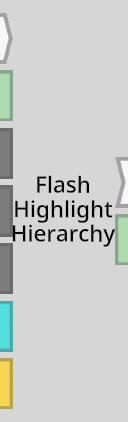 | ||
| Inputs | ||
| Impulse | Flash | |
| Slot | HierarchyRoot | |
| Bool | ExcludeColliders | |
| Bool | ExcludeMeshes | |
| Bool | ExcludeDisabled | |
| Float | Duration | |
| Color | Color | |
| Outputs | ||
| Impulse | OnDone | |
| Slot | FlashRoot | |
The Flash Highlight Hierarchy node temporarily highlights objects under the target HierarchyRoot when an impulse is received at Flash.
Usage
The ExcludeColliders input determines whether collider components are excluded from being highlighted. Default is false (i.e colliders will be highlighted).
The ExcludeMeshes input determines whether meshes referenced by MeshRenderers or SkinnedMeshRenderers are excluded from being highlighted. Default is false (i.e. meshes will be highlighted).
The ExcludeDisabled input determines whether deactived collider or renderer components will be excluded from being highlighted. If this input is true, disabled components (or ones under inactive slot hierarches) will not be highlighted. Default is false (i.e. everything will be highlighted).
The Duration input controls how long the highlight visual will persist in seconds. Default is 0.5 seconds.
The Color input controls the color of the highlight visual. Default is white.
The OnDone output fires an impulse when the target hierarchy has been highlighted after an impulse was received at Flash. An impulse will be fired as long as a valid HierarchyRoot is available, regardless of whether any highlight visual was actually displayed.
The FlashRoot output provides the new slot on which the components required for the highlight visual are placed. This is only available for the duration of the impulse chain starting from OnDone
The highilght visual is produced by spawning a non-persistent slot under the world root called HighlightFlash. This contains an OverlapFresnelMaterial and several Tween<color> components. The material corresponds to the highlight color and the tweens control how the color changes over the duration of the effect.
Examples
Node Menu
| Visualization | ||||||
|---|---|---|---|---|---|---|
| Back | Flash Highlight Hierarchy | |||||